In this tutorials will teach How to add two numbers in Angular.
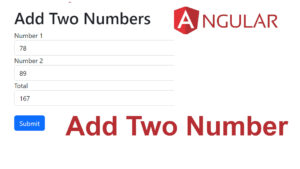
First you have to add the FormsModule inside the imports.
Create the new Components addnumbers
addnum.components.html
<form>
<h1>Add Two Numbers</h1>
<div>
<label >Number 1</label>
<input type = "text" name="num1" [(ngModel)] = "num1" class="form-control" placeholder="Enter Num 1">
</div>
<div>
<label >Number 2</label>
<input type = "text" name="num2" [(ngModel)] = "num2" class="form-control" placeholder="Enter Num 2">
</div>
<div >
<label >Total</label>
<input class="form-control" placeholder="Total" value="{{ result }}">
</div>
<button (click)="Total()" class="btn btn-primary mt-4">Submit</button>
</form>
addnum.components.ts
num1:string = ”;
num2:string = ”;
result:number=0;
Total()
{
this.result = parseInt(this.num1) + parseInt(this.num2);
}
Full code on the
addnum.components.ts
import { Component, OnInit } from '@angular/core';
@Component({
selector: 'app-addnum',
templateUrl: './addnum.component.html',
styleUrls: ['./addnum.component.scss']
})
export class AddnumComponent implements OnInit {
num1:string = '';
num2:string = '';
result:number=0;
Total()
{
this.result = parseInt(this.num1) + parseInt(this.num2);
}
constructor() { }
ngOnInit(): void {
}
}
i have attached the video link below. which will do this tutorials step by step