This tutorial will teach you how to generate auto number using Php Mysql step by step.
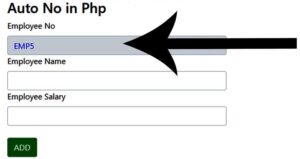
i attached full source code below.i explained more clearly in the video tutorial attached below.
<?php
$servername = "localhost";
$username = "root";
$password = "";
$dbname = "emppp";
$conn = mysqli_connect($servername, $username, $password, $dbname);
?>
<?php
$query2 = "select * from student order by id desc limit 1";
$result2 = mysqli_query($conn,$query2);
$row = mysqli_fetch_array($result2);
$last_id = $row['id'];
if ($last_id == "")
{
$customer_ID = "CUS1";
}
else
{
$customer_ID = substr($last_id, 3);
$customer_ID = intval($customer_ID);
$customer_ID = "CUS" . ($customer_ID + 1);
}
?>
<?php
$conn = mysqli_connect($servername, $username, $password, $dbname);
if ($_SERVER["REQUEST_METHOD"] == "POST") {
$id = $_POST["id"];
$stname = $_POST["stname"];
$course = $_POST["course"];
if (!$conn)
{
die("Connection failed: " . mysqli_connect_error());
}
$sql = "INSERT INTO student (id,stname,course )VALUES ('$id','$stname','$course')";
if (mysqli_query($conn, $sql)) {
echo "New record created successfully";
} else {
echo "Error: " . $sql . "<br>" . mysqli_error($conn);
}
mysqli_close($conn);
}
?>
<html>
<head>
<link rel="stylesheet" href="https://stackpath.bootstrapcdn.com/bootstrap/4.3.1/css/bootstrap.min.css" integrity="sha384-ggOyR0iXCbMQv3Xipma34MD+dH/1fQ784/j6cY/iJTQUOhcWr7x9JvoRxT2MZw1T" crossorigin="anonymous">
</head>
<body>
<div class="container">
<div class="row">
<div class="col-sm-4">
<form action="<?php echo ($_SERVER["PHP_SELF"]);?>" method="post">
<div align="left">
<h3>Autono Generating in php</h3>
</div>
<div align="left">
<label>Employee No</label>
<input type="text" class="form-control" name="id" id="id" style="color: red" value="<?php echo $customer_ID; ?>" readonly>
</div>
<div align="left">
<label>Employee Name</label>
<input type="text" class="form-control" name="stname" id="stname">
</div>
<div align="left">
<label>Employee Salary</label>
<input type="text" class="form-control" name="course" id="course">
</div>
</br>
<div align="left">
<input type="submit" value="ADD">
</div>
</form>
<script src="https://cdnjs.cloudflare.com/ajax/libs/jquery/3.3.1/jquery.min.js"></script></div>
</div>
</div>
</body>
</html>
i have attached the video link below. which will do this tutorials step by step.