This tutorial will teach you how make a Autocomplete Textbox using C#.net Sqlserver Database.
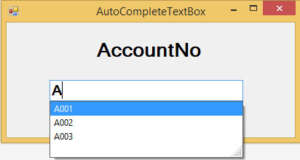
First Step you have to make the GUI Design after that select the textbox and go to the Properties do the couple of option i attached the screenshot image below.do the same what i attached below.
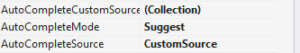
Write the code inside the Form_Load Event
using System.Data.SqlClient;
namespace autocomplete
{
public partial class Form1 : Form
{
public Form1()
{
InitializeComponent();
}
SqlConnection con = new SqlConnection("server=.; database = Bank; Integrated Security = true");
private void Form1_Load(object sender, EventArgs e)
{
try
{
AutoCompleteStringCollection col = new AutoCompleteStringCollection();
con.Open();
string sql = "select * from account";
SqlCommand cmd = new SqlCommand(sql, con);
SqlDataReader sdr = null;
sdr = cmd.ExecuteReader();
while (sdr.Read())
{
col.Add(sdr["accountno"].ToString());
}
sdr.Close();
textBox1.AutoCompleteCustomSource = col;
con.Close();
}
catch(Exception ex)
{
Console.WriteLine(ex.Message);
}
}
I have attached the video tutorial below it will help you to do this step by step.
https://youtu.be/BKa_ROBkh7I