This tutorial will teach you how to generator autono using java mysql Autono generator is very important thing in the programming.we will teach you step by step.
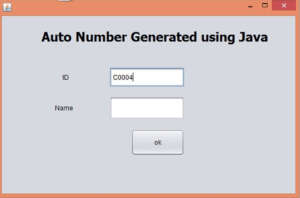
Creating a function autono() add the following code inside the function.i shown below.
public void autoID()
{
try {
Class.forName("com.mysql.jdbc.Driver");
con = DriverManager.getConnection("jdbc:mysql://localhost/lob","root","");
Statement s = con.createStatement();
ResultSet rs = s.executeQuery("select Max(id) from customer");
rs.next();
rs.getString("Max(id)");
if(rs.getString("Max(id)")==null)
{
txtno.setText("C0001");
}
else
{
Long id = Long.parseLong(rs.getString("Max(id)").substring(2,rs.getString("Max(id)").length()));
id++;
txtno.setText("C0" + String.format("%03d", id));
}
} catch (ClassNotFoundException ex) {
} catch (SQLException ex) {
}
}
Call the function inside the constructor of class.
public autoIn() {
initComponents();
autoID();
}
Insert the Records
after inserted the record autono generator itself.paste the code inside the add button.
try {
String no = txtno.getText();
String name = txtname.getText();
Class.forName("com.mysql.jdbc.Driver");
con = DriverManager.getConnection("jdbc:mysql://localhost/lob","root","");
pst = con.prepareStatement("insert into customer (id,name)values(?,?)");
pst.setString(1, no);
pst.setString(2, name);
pst.executeUpdate();
JOptionPane.showMessageDialog(this,"Record Addedd");
autoID();
txtname.setText("");
txtname.requestFocus();
} catch (ClassNotFoundException ex) {
} catch (SQLException ex) {
}
I have attached the video tutorial below it will help you to do this step by step.