This tutorial will teach you how to make a Batch Processing Java JDBC Gui application.
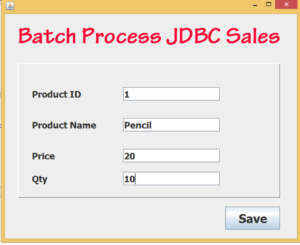
Establish the database Connection
Connection con;
PreparedStatement pst;
ResultSet rs;
public void Connect()
{
try
{
Class.forName("com.mysql.jdbc.Driver");
con = DriverManager.getConnection("jdbc:mysql://localhost/vmproducts","root","");
}
catch (ClassNotFoundException ex)
{
}
catch (SQLException ex) {
}
}
Select the txtaccountno textfield right click >Key->Event->KeyReleased past the code inside the KeyReleased event
private void txtpidKeyReleased(java.awt.event.KeyEvent evt) {
String pcode = txtpid.getText();
try {
pst = con.prepareStatement("select pname,price from product where id = ?");
pst.setString(1, pcode);
rs = pst.executeQuery();
if(rs.next() == true)
{
String pname = rs.getString(1);
String price = rs.getString(2);
txtpname.setText(pname);
txtprice.setText(price);
}
else
{
txtpname.setText("");
txtprice.setText("");
}
} catch (SQLException ex) {
Logger.getLogger(vmproduct.class.getName()).log(Level.SEVERE, null, ex);
}
}
Save Records
past the code inside the Add button
try {
con.setAutoCommit(false);
String pcode = txtpid.getText();
String pname = txtpname.getText();
String price = txtprice.getText();
String qty = txtqty.getText();
Statement st1=con.createStatement( );
String SQL1="insert into sales(pname,price,qty)values('" + pname + "','" + price + "','" + qty + "')";
String SQL2="update product set qty=qty- '" + qty + "' where id ='" + pcode + "'";
st1.addBatch(SQL1);
st1.addBatch(SQL2);
int[ ] status= st1.executeBatch( );
for(int i=0;i<status.length;i++)
{
System.out.println( status[ i ] );
}
con.commit();
} catch (SQLException ex) {
}