This tutorial will teach you how to make a Batch Processing JDBC Gui application. In this example we are doing Account to Account transaction. have to sent the money from one account to another. This example will help you to learn the process of Batch Processing and transaction statements.
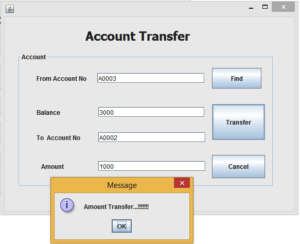
First Step we have to find the account Holder Balance so enter the relavent account holder no to find them. i wrote the code below.
Complete Banking Management System Click here to watch them.
Paste the code inside the Find Button.
String accno = fano.getText();
try
{
Class.forName("com.mysql.jdbc.Driver");
con = DriverManager.getConnection("jdbc:mysql://localhost/sanbank","root","");
pst = con.prepareStatement("select balance from customer,account where customer.cust_id = account.cust_id and account.acc_id = ?");
pst.setString(1, accno);
ResultSet rs1 = pst.executeQuery();
if(rs1.next() == false)
{
JOptionPane.showMessageDialog(null,"Account No no found");
}
else
{
String balance = rs1.getString(1);
txtbal.setText(balance.trim());
}
}
catch(ClassNotFoundException ex)
{
ex.printStackTrace();
}
catch (SQLException ex)
{
ex.printStackTrace();
}
Paste the code inside the Tranfer Button.
try {
String faccno= fano.getText( );
String taccno= toano.getText( );
int balance= Integer.parseInt( txtbal.getText( ));
int amount =Integer.parseInt( txtamount.getText( ));
Class.forName("com.mysql.jdbc.Driver");
con = DriverManager.getConnection("jdbc:mysql://localhost/sanbank","root","");
con.setAutoCommit(false);
Statement st1=con.createStatement( );
String SQL1="update account set balance=balance- '" + amount + "' where acc_id= '" + faccno + "' ";
String SQL2="update account set balance=balance+ '" + amount + "' where acc_id= '" + taccno + "' ";
String SQL3="insert into transfer(f_account,to_account,amount) values('" + faccno + "','" + taccno + "','" + amount + "') ";
st1.addBatch(SQL1);
st1.addBatch(SQL2);
st1.addBatch(SQL3);
int[ ] status= st1.executeBatch( );
for(int i=0;i<status.length;i++)
{
System.out.println( status[ i ] );
}
JOptionPane.showMessageDialog(this, "Amount Transfer...!!!!!!!");
fano.setText("");
toano.setText("");
txtamount.setText("");
txtbal.setText("");
con.commit();
}
catch (ClassNotFoundException ex)
{
ex.printStackTrace();
}
catch (SQLException ex) {
ex.printStackTrace();
}
I have attached the video tutorial below it will help you to do this step by step.
https://youtu.be/Lp8shdpYH1g