This tutorial will teach you how to make a Button Clicked Calculated Using Java.
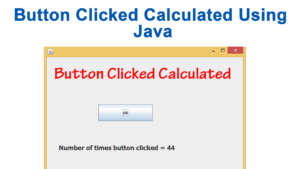
The programme which help you to understand how many times you clicked the button.
Put the following code inside the ok button
int clicked; //create the Integer variable
final String text= "No of times button clicked = "; //create the String variable
private void jButton1ActionPerformed(java.awt.event.ActionEvent evt)
{
clicked += 5;
lblMessage.setText(text + clicked);
}
i have attached the video link below. which will do this tutorials step by step.