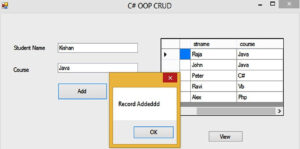In this tutorials will teach you how to calculate student marks using OOP concepts. This is an important for developing a java projects. There are many students who struggling with this area. So that I bring this article for all to clear the doubts.
First Step Create Class Std. Class consist of attribute and behavior.
class std
{
public int cid { get; set; }
public string stname { get; set; }
public string course { get; set; }
public string fee { get; set; }
public void reg(string name, string course, string fee)
{
SqlConnection con = new SqlConnection("server =.; initial catalog=testdb;
User ID=sa; Password=123");
string sql = "insert into std (st_name,course,fee)values('" + name + "','" + course + "',
'" + fee + "'); select @@identity;";
con.Open();
SqlCommand cm = new SqlCommand(sql, con);
int c = int.Parse(cm.ExecuteScalar().ToString());
con.Close();
}
public List<std> get_all_student()
{
List<std> li = new List<std>();
SqlConnection con = new SqlConnection("server=.; initial catalog=testdb; User Id=sa;
password=123;");
string sql = "select * from std";
con.Open();
SqlCommand cmd = new SqlCommand(sql, con);
SqlDataReader dr = cmd.ExecuteReader();
while (dr.Read())
{
std s = new std();
s.cid = (int)dr["id"];
s.stname = dr["st_name"].ToString();
s.course = dr["course"].ToString();
s.fee = dr["fee"].ToString();
li.Add(s);
}
return li;
}}
Form
private void button1_Click(object sender, EventArgs e)
{
std ss = new std();
ss.reg(txtName.Text, txtCourse.Text, txtFee.Text);
MessageBox.Show("Record Addeddd");
}
private void button3_Click(object sender, EventArgs e)
{
std ss = new std();
List<std> cl = ss.get_all_student();
dataGridView1.DataSource = cl;
}
i have attached the video link below. which will do this tutorials step by step.