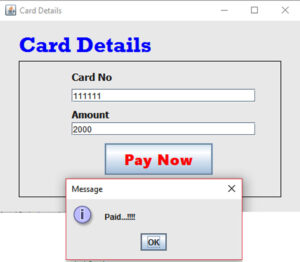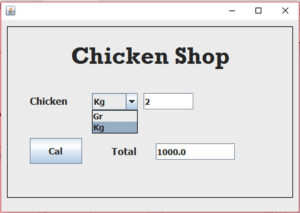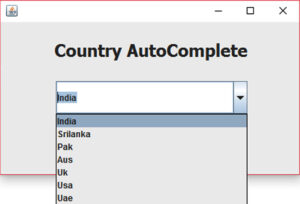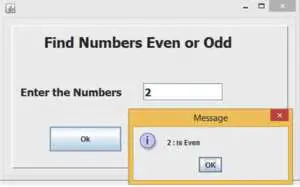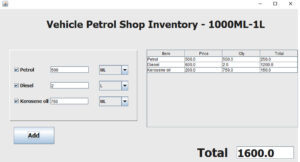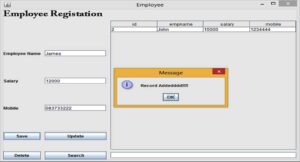The Soup Shop Inventory Management System is developed using java. The project is built to manage sales and transactions. To make a new transaction, fields such as:Soup type , qty needs to be selected. If you like to learn point of sales systems step by step, this is the right place to learn from the beginning. In this tutorial useful …
Soup Shop Inventory Management System Using Java