Create Maven project in Intellij
In this tutorial will see how to create Maven project in Intellij step by step.

First Step we have to download the following files in order to use maven.just go to google and download them.
1.apache-maven
2.apache-tomcat
After that you have to set path on the Advanced system settings.how to set class path i attached video below you just go through the video and do it.
Check the Maven Version type the following command
mvn v
Generate the Maven Project
mvn archetype:generate
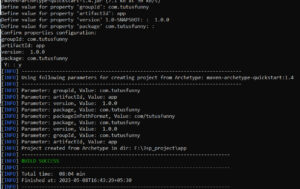
type the command
cd app
then Validate the Project
mvn validate
Compile the Project
mvn compile
Install the Packages
mvn package mvn install
I have attached the video link below. which will do this tutorials step by step.
Recent Posts
Touchable shop Pos system using Java
The Touchable Shop POS (Point of Sale) system is a sophisticated software solution developed using…
Build Your First Responsive Login Form Using HTML and CSS FlexBox
Creating a responsive login form is a crucial skill for any web developer. In this…
Build Crud API with Laravel 12
In this tutorial will teach Laravel 12 CRUD API by step. Laravel 10 CRUD Application …
laravel 12 image upload tutorial
In this lesson we talk about laravel 12 image uploading and display the image step…
Laravel 12 CRUD Application
In this tutorial will teach Laravel 12 CRUD Application step by step. Laravel 12 CRUD…
Conditional Statements in Python
Conditional statements in Python allow us to control the flow of execution based on conditions.…
