In this tutorials will teach how to make a calculator using wpf C# application step by step. How to create the calculator in wpf application in best coding practice.
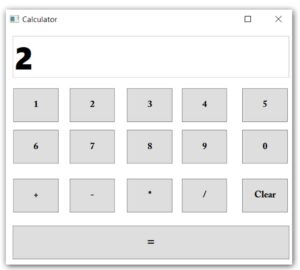
First Step
Declare the variables
string CalTotal; int num1; int num2; string option; int result;
You have to paste the below Codes
private void Button1_Click(object sender, RoutedEventArgs e)
{
txtTotal.Text = txtTotal.Text + "1";
}
private void Button2_Click(object sender, RoutedEventArgs e)
{
txtTotal.Text = txtTotal.Text + "2";
}
private void Button3_Click(object sender, RoutedEventArgs e)
{
txtTotal.Text = txtTotal.Text + "3";
}
private void Button4_Click(object sender, RoutedEventArgs e)
{
txtTotal.Text = txtTotal.Text + "4";
}
private void Button5_Click(object sender, RoutedEventArgs e)
{
txtTotal.Text = txtTotal.Text + "5";
}
private void Button6_Click(object sender, RoutedEventArgs e)
{
txtTotal.Text = txtTotal.Text + "6";
}
private void Button7_Click(object sender, RoutedEventArgs e)
{
txtTotal.Text = txtTotal.Text + "7";
}
private void Button8_Click(object sender, RoutedEventArgs e)
{
txtTotal.Text = txtTotal.Text + "8";
}
private void Button9_Click(object sender, RoutedEventArgs e)
{
txtTotal.Text = txtTotal.Text + "9";
}
private void Button0_Click(object sender, RoutedEventArgs e)
{
txtTotal.Text = txtTotal.Text + "0";
}
private void ButtonPlus_Click(object sender, RoutedEventArgs e)
{
option = "+";
num1 = int.Parse(txtTotal.Text);
txtTotal.Clear();
}
private void ButtonMinus_Click(object sender, RoutedEventArgs e)
{
option = "-";
num1 = int.Parse(txtTotal.Text);
txtTotal.Clear();
}
private void ButtonSub_Click(object sender, RoutedEventArgs e)
{
option = "*";
num1 = int.Parse(txtTotal.Text);
txtTotal.Clear();
}
private void ButtonDiv_Click(object sender, RoutedEventArgs e)
{
option = "/";
num1 = int.Parse(txtTotal.Text);
txtTotal.Clear();
}
private void ButtonClear_Click(object sender, RoutedEventArgs e)
{
txtTotal.Clear();
result = (0);
num1 = (0);
num2 = (0);
}
private void ButtonEql_Click(object sender, RoutedEventArgs e)
{
num2 = int.Parse(txtTotal.Text);
if (option.Equals("+"))
result = num1 + num2;
if (option.Equals("-"))
result = num1 - num2;
if (option.Equals("*"))
result = num1 * num2;
if (option.Equals("/"))
result = num1 / num2;
txtTotal.Text = result + "";
}