In this tutorials will teach Employee Salary Calculation System using React JS. include following Condition
- if the employee salary is greater 50000 – include 10%
- if the employee salary is greater 35000 – include 5%
- if the employee salary is below 35000 no tax included
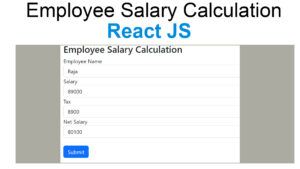
import { useState } from "react";
function EmployeeSalary() {
const [salary, setSalary] = useState();
var [tax, setTax] = useState();
var [nsal, setNsal] = useState();
function Calculation()
{
if(salary > 50000)
{
tax = salary * 10/100;
}
else if(salary > 30000)
{
tax = salary * 5/100;
}
else
{
tax = 0;
}
setTax(tax);
nsal = salary - tax;
setNsal(nsal);
}
return (
<div class="container">
<h3>Employee Salary Calculation</h3>
<div class="form-group">
<label>Employee Name</label>
<input type="text" class="form-control" placeholder="Employee Name" />
</div>
<div class="form-group">
<label>Salary</label>
<input type="text" class="form-control" placeholder="Enter Salary"
onChange={(event) =>
{
setSalary(event.target.value);
}}
/>
</div>
<div class="form-group">
<label>Tax</label>
<input type="text" class="form-control" placeholder="Tax" value={ tax } />
</div>
<div class="form-group">
<label>Net Salary</label>
<input type="text" class="form-control" placeholder="Net Salary" value={nsal} />
</div>
<button type="submit" onClick={Calculation} class="btn btn-primary mt-4">Submit</button>
</div>
);
}
export default EmployeeSalary;
i have attached the video link below. which will do this tutorials step by step