Initialize the employee number, Hourswork,and Hoursrate to calculate a grosswage use the following condition. if the
employee work more than 40 hours then he will paid the hour work over 40 at the rate of the 2 times than than normal rate others get
the normal payment.
Make the Design using Netbeans IDE
I attched the video Below
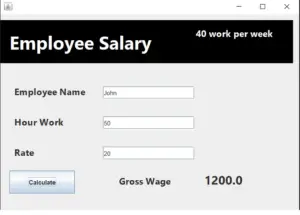
Here is the Source Code
double Hwork,Hrate,Grosswage,tax;
Hwork = Double.parseDouble(txtHwork.getText());
Hrate = Double.parseDouble(txtHrate.getText());
if(Hwork > 40)
{
Grosswage = ((Hwork - 40) * 2 * Hrate) +( 40 * Hrate );
}
else
{
Grosswage = 40 * Hrate ;
}
lblGrosswage.setText(Double.toString(Grosswage));
I attached the video below How to make this System