This tutorial will teach you how to make the Hosptital Management System step by step.This project consist of three roles of login system known as the Doctor and Receptionst and Pharmacist.The system shall be secure enough and only accessiable via valid usernames and passwards for each users.
Features of the Project
Login Form
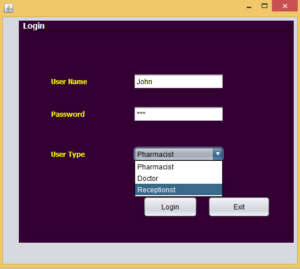
Receptionst
On discussing the receptionst’s power on the project, the receptionst has full access to the system.
Patient
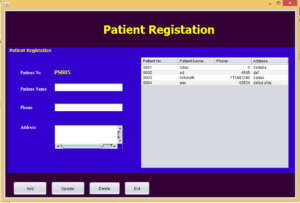
- Receptionst shall be able to add the patient details.
- Receptionst shall be able to retrieve the patient details.
- Receptionst shall be able to able edit and delete the patient details.
User
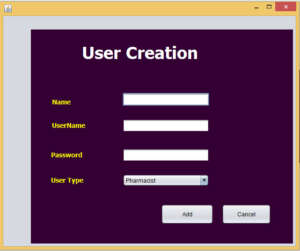
- Receptionst shall be to able create the user types(Doctor,Receptionst,Pharmacist).
Doctor
- Receptionst shall be to able add the doctor as a user.
- Receptionst shall be able to retrieve the doctor details.
- Receptionst shall be able to able edit and delete the doctor details.
Channel

- Receptionst shall be to able create the channel.
- Receptionst shall be able to retrieve the create details.
- Receptionst shall be to able cancel the channel.
Doctors

After created the doctor by user doctor shall be to login in to the system.
- Doctors shall be able to fill the registation form.
- Doctors shall be able to retrieve their details.
- Doctors shall be able to view the channel details.

- After examined the patient doctor shall be able to click the prescription button. it will take you to the prescription form for writing the prescription.
- Doctors shall be able to retrieve the prescription details.
Pharmacist
- pharmacist shall be able to add the pharmacy items.
- pharmacist shall be able to view the prescription details upon requested by doctor.
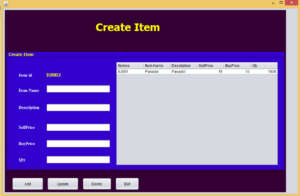
- pharmacist shall be able to handle the inventory of the items.
- pharmacist shall be to able generate the report of the sales.
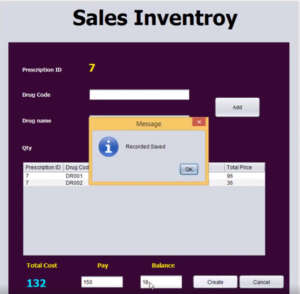
i have attached the video link below. which will do this tutorials step by step.
Souce Code Download