This tutorial will teach you how to make the simple calculator in python programming.This programming will be able add,subtract,multiply,divide two numbers.
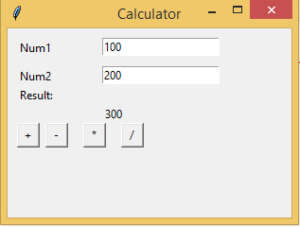
from tkinter import *
def Add():
result = int(e1.get()) + int(e2.get())
resultText.set(result)
def Min():
result = int(e1.get()) - int(e2.get())
resultText.set(result)
def Sub():
result = int(e1.get()) * int(e2.get())
resultText.set(result)
def Div():
result = int(e1.get()) / int(e2.get())
resultText.set(result)
root = Tk()
root.title("Calculator")
root.geometry("300x200")
global e1
global e2
global resultText
resultText = StringVar()
Label(root, text="Num1").place(x=10, y=10)
Label(root, text="Num2").place(x=10, y=40)
Label(root, text="Result:").place(x=10, y=60)
e1 = Entry(root)
e1.place(x=100, y=10)
e2 = Entry(root)
e2.place(x=100, y=40)
result = Label(root, text="", textvariable=resultText).place(x=100, y=80)
Button(root, text="+", command=Add ,height = 1, width = 2).place(x=10, y=100)
Button(root, text="-", command=Min ,height = 1, width = 2).place(x=40, y=100)
Button(root, text="*", command=Sub ,height = 1, width = 2).place(x=80, y=100)
Button(root, text="/", command=Div ,height = 1, width = 2).place(x=120, y=100)
num1 = Entry(root)
num2 = Entry(root)
root.mainloop()
i have attached the video link below. which will do this tutorials step by step.