this tutorial will teach you how to set the numbers reverse.this tutorial is very useful us to gain the good understand of reverse numbers.if we set the password reverse way.it is make your system more secure.
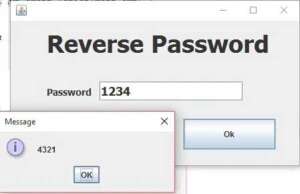
Paste the Code Inside the Ok Button
int num,res = 0;
num = Integer.parseInt(txtPass.getText());
while(num !=0)
{
int b = num % 10;
res = res * 10 + b;
num /=10;
}
JOptionPane.showMessageDialog(this,res );
i have attached the video link below. which will do this tutorials step by step.