this tutorial will teach How to use two dates data display between two dates has selected.this lesson is very imporent for us to learn how to call the Jasper Report inside the JPanel in Java Swing Application.how to call the Jasper Report inside the java swing.
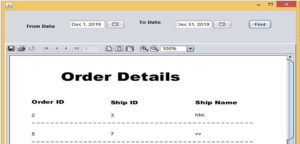
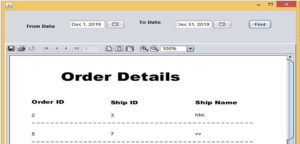
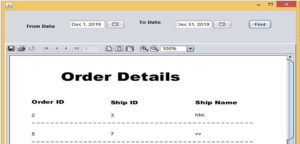
Establish the Database Connection
Connection con;
PreparedStatement pst;
public void Connect()
{
try {
Class.forName("com.mysql.jdbc.Driver");
con = DriverManager.getConnection("jdbc:mysql://localhost/bcafe", "root","");
} catch (ClassNotFoundException ex) {
ex.printStackTrace();
} catch (SQLException ex) {
ex.printStackTrace();
}
}Paste the code inside the Find Button
public void loadreport()
{
SimpleDateFormat date_format = new SimpleDateFormat("yyyy-MM-dd");
String from = date_format.format(txtfrom.getDate());
SimpleDateFormat date_format1 = new SimpleDateFormat("yyyy-MM-dd");
String to = date_format.format(txtto.getDate());
try {
HashMap a = new HashMap();
a.put("fromd",from);
a.put("tod",to);
jPanel1.removeAll();
jPanel1.repaint();;
jPanel1.revalidate();
JasperDesign jdesign = JRXmlLoader.load("C:\\Users\\kobinath\\Documents\\NetBeansProjects\\jsperreport\\src\\report\\report1.jrxml");
JasperReport jreport = JasperCompileManager.compileReport(jdesign);
JasperPrint jprint = JasperFillManager.fillReport(jreport, a, con);
JRViewer v = new JRViewer(jprint);
jPanel1.setLayout(new BorderLayout());
jPanel1.add(v);
} catch (JRException ex) {
}
}i have attached the video link below. which will do this tutorials step by step.