This tutorial will teach you how Insert the Records using Python and mysql. Establish the database connection.
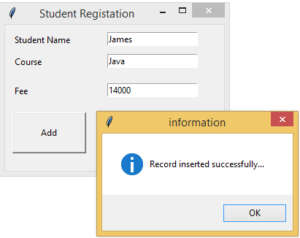
from tkinter import *
from tkinter import messagebox
import mysql.connector
def Ok():
studname = e1.get()
coursename = e2.get()
feee = e3.get()
mysqldb=mysql.connector.connect(host="localhost",user="root",password="",database="smschool")
mycursor=mysqldb.cursor()
try:
sql = "INSERT INTO record (id,stname,course,fee) VALUES (%s, %s, %s, %s)"
val = ("",studname,coursename,feee)
mycursor.execute(sql, val)
mysqldb.commit()
messagebox.showinfo("information", "Record inserted successfully...")
except Exception as e:
print(e)
mysqldb.rollback()
mysqldb.close()
root = Tk()
root.title("Student Registation")
root.geometry("300x200")
global e1
global e2
global e3
Label(root, text="Student Name").place(x=10, y=10)
Label(root, text="Course").place(x=10, y=40)
Label(root, text="Fee").place(x=10, y=80)
e1 = Entry(root)
e1.place(x=140, y=10)
e2 = Entry(root)
e2.place(x=140, y=40)
e3 = Entry(root)
e3.place(x=140, y=80)
Button(root, text="Add", command=Ok ,height = 3, width = 13).place(x=10, y=120)
root.mainloop()
i have attached the video link below. which will do this tutorials step by step.