This article explain how to make a Inventory Management App in React.this app consist of two options GR and KG. Total will be calculated according the option user has selected.
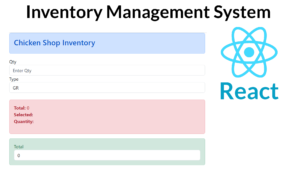
Install the React
npx create-react-app inventory-app
Create a Component folder inside the folder create the file ChickenShop.jsx.
ChickenShop.jsx
import { useState } from "react";
function ChickenShop() {
const [selects, setSelects] = useState('GR');
const [qty, setQty] = useState();
function calculation() {
if (!qty)
{
return 0;
}
else if(selects == "KG")
{
return (qty * 140) ;
}
else
{
return (qty /1000 * 140 );
}
}
return (
<div className="container">
<div class="alert alert-primary" role="alert">
<h3>Chicken Shop Inventory</h3>
</div>
<div className="form-group">
<label>Qty</label>
<input
type="text"
className="form-control"
placeholder="Enter Qty"
onChange={(event) => {setQty(event.target.value);}}
/>
</div>
<div className="form-group">
<label>Type</label>
<select
className="form-control"
value = {selects}
onChange={(event) => {setSelects(event.target.value); }}>
<option value="GR">GR</option>
<option value="KG">KG</option>
</select>
</div>
<br />
<div class="alert alert-danger" role="alert">
<p><b>Total:</b> {calculation()}<br/>
<b>Selected: </b> {selects}<br />
<b> Quantity: </b> {qty}</p>
</div>
<div class="alert alert-success" role="alert">
<label>Total</label>
<input type="text" class="form-control" placeholder="Net Salary" value={calculation()} />
</div>
</div>
);
}
export default ChickenShop;
i have attached the video link below. which will do this tutorials step by step.