In this tutorial will teach how to make the Jasper Report Step by Step those who wants to become a Java Developer reporting is a must. This tutorial will teach every thing about that.How to design the Jasper Report and make the Jdbc database Connectivity. I attached the code along with practical video.
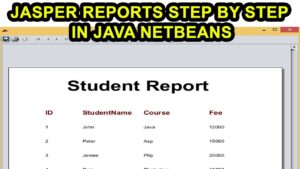
Paste the code inside the Report Button
try
{
Class.forName("com.mysql.jdbc.Driver");
String query = "select * from records";
JRDesignQuery updateQuery = new JRDesignQuery();
updateQuery.setText(query);
jdesign.setQuery(updateQuery);
JasperReport jreport = JasperCompileManager.compileReport(jdesign);
JasperPrint jprint = JasperFillManager.fillReport(jreport, null,con);
JasperViewer.viewReport(jprint);
} catch (ClassNotFoundException ex) {
Logger.getLogger(report.class.getName()).log(Level.SEVERE, null, ex);
} catch (SQLException ex) {
Logger.getLogger(report.class.getName()).log(Level.SEVERE, null, ex);
} catch (JRException ex) {
Logger.getLogger(report.class.getName()).log(Level.SEVERE, null, ex);
} con = DriverManager.getConnection("jdbc:mysql://localhost/jsperstudent","root","");
JasperDesign jdesign = JRXmlLoader.load("C:\\Users\\kobinath\\Documents\\NetBeansProjects\\jsperstudent\\src\\studentreport\\report1.jrxml");
String query = "select * from records";
JRDesignQuery updateQuery = new JRDesignQuery();
updateQuery.setText(query);
jdesign.setQuery(updateQuery);
JasperReport jreport = JasperCompileManager.compileReport(jdesign);
JasperPrint jprint = JasperFillManager.fillReport(jreport, null,con);
JasperViewer.viewReport(jprint);
} catch (ClassNotFoundException ex) {
Logger.getLogger(report.class.getName()).log(Level.SEVERE, null, ex);
} catch (SQLException ex) {
Logger.getLogger(report.class.getName()).log(Level.SEVERE, null, ex);
} catch (JRException ex) {
Logger.getLogger(report.class.getName()).log(Level.SEVERE, null, ex);
}
i have attached the video link below. which will do this tutorials step by step