In this tutorial will teach jdbc record insertion into mysql database step by step.
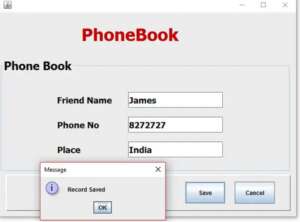
First Step
Establish the database Connection
Connection con;
PreparedStatement pst;
public void Connect()
{
try {
Class.forName("com.mysql.jdbc.Driver"); //Register the mysql driver
con = DriverManager.getConnection("jdbc:mysql://localhost/phonebook","root","");
} catch (ClassNotFoundException ex) {
ex.printStackTrace();
} catch (SQLException ex) {
ex.printStackTrace();
}
}
Put the code inside the Save Button
try
{
String friendname,phone,place;
friendname = txtFname.getText();
phone = txtphone.getText();
place = txtplace.getText();
pst = con.prepareStatement("insert into records(fname,phone,place)values(?,?,?)");
pst.setString(1,friendname);
pst.setString(2,phone);
pst.setString(3,place);
int status = pst.executeUpdate();
if(status==1)
{
JOptionPane.showMessageDialog(this, "Record Saved");
txtFname.setText("");
txtphone.setText("");
txtplace.setText("");
txtFname.requestFocus();
}
else
{
JOptionPane.showMessageDialog(this, "Record Failed");
}
} catch (SQLException ex) {
ex.printStackTrace();
}
i have attached the video link below. which will do this tutorials step by step.