This tutorial will teach you Jdbc Search step by step.
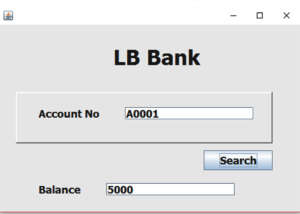
Establish the database connection
Connection con;
PreparedStatement pst;
ResultSet rs;
public void Connect()
{
try {
Class.forName("org.postgresql.Driver");
con = DriverManager.getConnection("jdbc:postgresql://localhost:5434/LBBank", "postgres", "123" );
} catch (ClassNotFoundException ex) {
Logger.getLogger(Account.class.getName()).log(Level.SEVERE, null, ex);
} catch (SQLException ex) {
Logger.getLogger(Account.class.getName()).log(Level.SEVERE, null, ex);
}
}
The System Shall be able to search the record by entering the relavent student id.paste the code inside the
search button.
String accno = txtAcc.getText();
try {
pst = con.prepareStatement("select * from account where accountno=?");
pst.setString(1, accno);
rs = pst.executeQuery();
if(rs.next()==false)
{
JOptionPane.showMessageDialog(this,"Account not Found");
}
else
{
int balance = Integer.parseInt(rs.getString("balance"));
txtBal.setText(String.valueOf(balance));
}
} catch (SQLException ex) {
Logger.getLogger(Account.class.getName()).log(Level.SEVERE, null, ex);
}
i have attached the video link below. which will do this tutorials step by step.