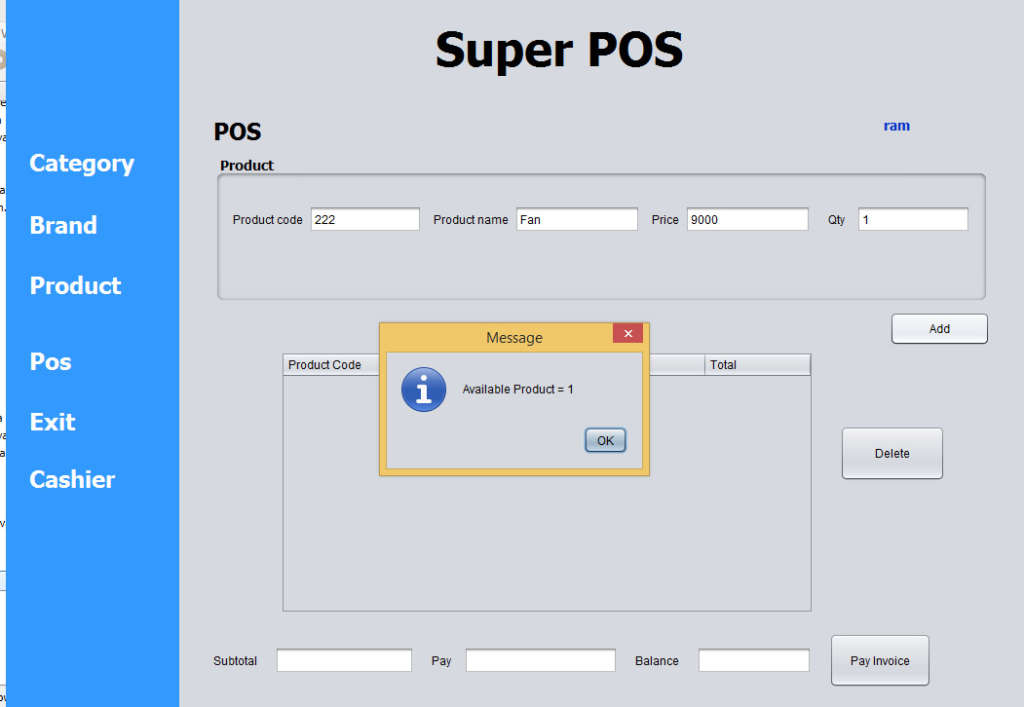This tutorial will teach Inventory Management step by step.this system developed by Java and mysql. this project is built to manage category,brand,products, and transactions. this system is user friendly so it is easy to use. mysql is the backend of this system. To run this software, you need to install Netbeans IDE and Xmapp.
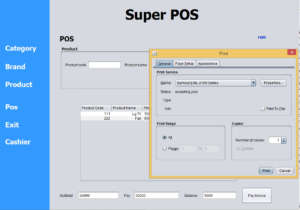
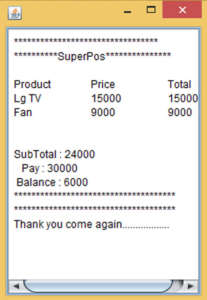
Features
Category
The system shall be able to manage the Category details :categoryname,status.

Brand
The system shall be able to manage the Brand details :brandname,status.

Product
The system shall be able to manage the Product details :product,description,category,brand,cost price,retail price,qty,barcode,status.
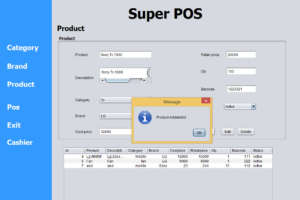
Sales
The system shall be able search the product name,price by the relavent barcode id.after got the product name,price where the user has the option to add the qty by click the add button to see all Products details which will be shown in the below table.after calculating the total print receipt will be released.
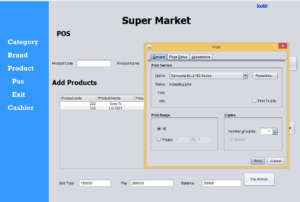
Receipt
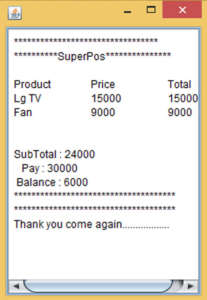
i have attached the video link below. which will do this tutorials step by step.