This tutorial will teach you how to Insert the records using OOP step by step.
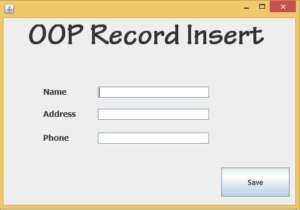
Step 1
Create the 3 Private Variables
private String name=""; private String address=""; private String phone="";
Step 2
Generate the Get and Set Methods of variables
public void setname(String name)
{
this.name=name;
}
public String getname()
{
return name;
}
public void setaddress(String address)
{
this.address=address;
}
public String getaddress()
{
return address;
}
public void setphone(String phone)
{
this.phone=phone;
}
public String getphone()
{
return phone;
}
Inside the Save the Button Paste the Code
try
{
OppCrud op = new OppCrud();
op.setname(txtname.getText());
op.setaddress(txtaddress.getText());
op.setphone(txtphone.getText());
Class.forName("com.mysql.jdbc.Driver");
con = DriverManager.getConnection("jdbc:mysql://localhost/oppcrud", "root","");
String sql = "INSERT INTO registation(name,address,tel) VALUES (?,?,?)";
PreparedStatement statement = con.prepareStatement(sql);
statement.setString(1,op.getname());
statement.setString(2,op.getaddress());
statement.setString(3,op.getphone());
statement.executeUpdate();
JOptionPane.showMessageDialog(null, "Record Addedd Succssfully");
txtname.setText("");
txtaddress.setText("");
txtphone.setText("");
txtname.requestFocus();
}
catch(Exception e1)
{
System.out.println(e1.toString());
}
i have attached the video link below. which will do this tutorials step by step.