This tutorial will teach you Java Networking programming step step.the TCP protocol starts only when the connection between client and server sockets is established.The server socket listens for a request for connection sent by client sockets and establishes the connection.once the client and server applications are connected,they can communicate with each other.i wrote the example which will help you to understand. in order to run the application first you must run the Server.Java first after that run the Client.Java.
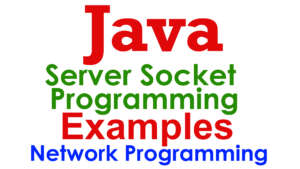
Server.Java
import java.io.*;
import java.net.*;
public class server {
//Create the ServerSocket Object
ServerSocket socket1;
public server( )
{
try{
/* object which accepts connection request from the client at the
port number 2000 */
socket1=new ServerSocket( 2000);
System.out.println("server is now listening for client request ");
//Receive the coonection requests from client
Socket client_request = socket1.accept( );
//create Input stream to retieve the data from the client
BufferedReader reader1= new BufferedReader ( new InputStreamReader (client_request.getInputStream( )) );
//create Output stream to send the data to the client
PrintWriter out = new PrintWriter( client_request.getOutputStream( ) );
String client_message = reader1.readLine( );
out.println( "Good morning " + client_message);
out.flush( );
}catch(IOException ioe)
{
System.out.println("error in creating sockets");
}
}
public static void main(String[ ] args)
{
server server1=new server( );
}
Client.Java
import java.io.*;
import java.net.*;
public class client {
public client( )
{
try{
//create the socket object to connect with the server
Socket socket1=new Socket( "localhost", 2000);
//create Output stream to send the data to the server
System.out.println("client is now connected with server");
BufferedReader reader1= new BufferedReader ( new InputStreamReader ( socket1.getInputStream( )) );
PrintWriter out = new PrintWriter( socket1.getOutputStream( ) );
out.println( "Raja ");
out.flush( );
String message_in = reader1.readLine( );
System.out.println( message_in);
}catch(IOException ioe)
{
System.out.println("error in creating sockets" + ioe);
}
}
public static void main(String[ ] args)
{
client client1=new client( );
}