This tutorial will teach you how to search records using JComboBox Java and Mysql. we will teach step by step.
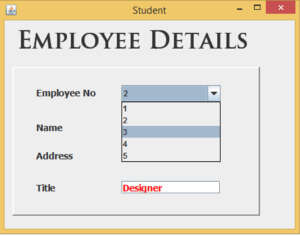
First we have to load the JComboBox following code will help you to load the Jcombobox
private void employeeID()
{
try {
Class.forName("com.mysql.jdbc.Driver");
con = DriverManager.getConnection("jdbc:mysql://localhost/melwa","root","");
pst = con.prepareStatement("select * from employee");
ResultSet rs = pst.executeQuery();
txtemp.removeAllItems();
while(rs.next())
{
txtemp.addItem(rs.getString(1) );
}
} catch (ClassNotFoundException ex) {
} catch (SQLException ex) {
}
}
After loaded JComboBox we will be able to select the Emp no from the JComboBox result will be displayed according to Emp no selected. select the JComboBox Right Click Events->item->ItemStateChanged Event then you have to paste the following code inside the Event.
private void txtempItemStateChanged(java.awt.event.ItemEvent evt) {
try {
Class.forName("com.mysql.jdbc.Driver");
con = DriverManager.getConnection("jdbc:mysql://localhost/melwa","root","");
String id = txtemp.getSelectedItem().toString();
pst = con.prepareStatement("select fname,title,address from employee where empid = ?");
pst.setString(1, id);
ResultSet rs = pst.executeQuery();
if(rs.next()==true)
{
String firstname = rs.getString(1);
String title = rs.getString(2);
String address = rs.getString(3);
txtname.setText(firstname);
txtaddress.setText(address);
txttitle.setText(title);
}
} catch (ClassNotFoundException ex) {
JOptionPane.showMessageDialog(this, ex);
} catch (SQLException ex) {
JOptionPane.showMessageDialog(this, ex);
}
}
I have attached the video tutorial below it will help you to do this step by step.