This tutorial will teach you how to Finding the Records using Stored Procedure with Parameters JDBC.
you can find the link here how to create the Stored Procedure.
you can find the link here how to calling the Stored Procedure.
After studied above links then you can go through GUI application with Stored Procedure.
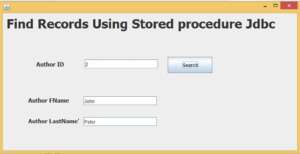
Paste the code inside the search button.
int authorid = Integer.parseInt(txtaid.getText());
try {
Class.forName("com.mysql.jdbc.Driver");
con = DriverManager.getConnection("jdbc:mysql://localhost/abclibrary", "root","");
CallableStatement stat1 = con.prepareCall("{call authors(?,?,?)}");
stat1.setInt(1, authorid);
stat1.registerOutParameter(2,Types.VARCHAR);
stat1.registerOutParameter(3,Types.VARCHAR);
stat1.execute();
txtafname.setText(stat1.getString(2));
txtlname.setText(stat1.getString(3));
}
catch (ClassNotFoundException e1)
{
e1.printStackTrace();
}
catch (SQLException e1)
{
e1.printStackTrace();
}
I have attached the video tutorial below it will help you to do this step by step.