This tutorial will teach you how to make search using Jsp mysql step by step.we have created the file index.jsp
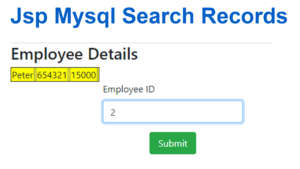
Paste the code inside the index.jsp.after run the page you will see the above sceenshot page. when the page is load all data will be retrieved from the database. you have to enter the employee id on the text filed click submit button data will be retrieved from database according the text you entered.
<%@page contentType="text/html" pageEncoding="UTF-8"%>
<%@page import="java.sql.*" %>
<!DOCTYPE html>
<html>
<head>
<meta http-equiv="Content-Type" content="text/html; charset=UTF-8">
<title>JSP Page</title>
<link rel="stylesheet" href="https://cdn.jsdelivr.net/npm/bootstrap@4.5.3/dist/css/bootstrap.min.css" integrity="sha384-TX8t27EcRE3e/ihU7zmQxVncDAy5uIKz4rEkgIXeMed4M0jlfIDPvg6uqKI2xXr2" crossorigin="anonymous">
</head>
<body>
<div class="container">
<div class="form-group col-12 p-0">
<%
Connection con;
PreparedStatement pst;
ResultSet rs;
Class.forName("com.mysql.jdbc.Driver");
con = DriverManager.getConnection("jdbc:mysql://localhost/mcompany","root","");
String empid = request.getParameter("empid");
out.print("<h3>Employee Details</h3>");
if (empid == null || empid.isEmpty())
{
pst = con.prepareStatement("select * from employee");
rs = pst.executeQuery();
while(rs.next())
{
out.print("<Table border=1 bgcolor=yellow cellpadding=2 cellspacing=2>");
out.print("<TR>");
out.print("<TD>" + rs.getString("name") + "<TD>");
out.print("<TD>" + rs.getString("phone") + "<TD>");
out.print("<TD>" + rs.getString("salary") + "<TD>");
out.print("</TR>");
out.print("</Table>");
}
}
else {
pst = con.prepareStatement("select * from employee where id =?");
pst.setString(1, empid);
rs = pst.executeQuery();
while(rs.next())
{
out.print("<Table border=1 bgcolor=yellow>");
out.print("<TR>");
out.print("<TD>" + rs.getString("name") + "<TD>");
out.print("<TD>" + rs.getString("phone") + "<TD>");
out.print("<TD>" + rs.getString("salary") + "<TD>");
out.print("</TR>");
out.print("</Table>");
}
}
%>
<body>
<div class="container">
<div class="form-group col-6 p-0">
<form id="form" method="post" action="index.jsp" class="form-horizontal">
<div class="form-group col-md-6">
<label>Employee ID</label>
<input type="text" name="empid" class="form-control" id="empid" placeholder="Employee ID">
</div>
<div class="form-group col-md-6" align="center">
<Button class="btn btn-success" style="width: 80px;">Submit</Button>
</div>
</form>
</div>
</div>
</body>
</html>
I have attached the video tutorial below it will help you to do this step by step.