This tutorial will teach you how to use Keypress Event using Python step by step.
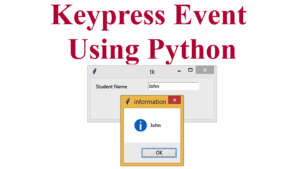
from tkinter import *
from tkinter import messagebox
root = Tk()
root.geometry("300x100")
def callback(event):
msg = e1.get()
messagebox.showinfo("information", msg)
Label(root, text="Student Name").place(x=10, y=10)
e1 = Entry(root)
e1.place(x=140, y=10)
e1.bind('<Return>',callback)
root.mainloop()
i attached the video link. watch this video this help you create System step by step.