In this lesson we talk about laravel 11 image uploading and display the image step by step.Laravel is world famous php framework.it has various features.Laravel is a MVC architecture. In this tutorial will see how to make a Image Uploading and Display the image in Laravel 11. Here is the Best Place to Learn Laravel 11.laravel tutorial souce code
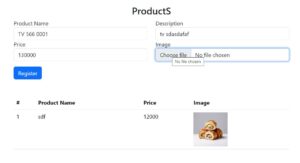
Install Laravel 11
Create a new Project type the command on the command prompt . I create the project name image-example
Laravel 11 Tutorial Setup the Project
composer create-project laravel/laravel img-app
Database setup
Create the Database on xampp which name is dboffice
After created the database.you have to give the and databasename and user creditinels on laravel .env file.
Create Migration and Create Model
php artisan make:model Product -m
Click and open the Migration file
inside the function up() function i shown in below clearly.
public function up(): void
{
Schema::create('products', function (Blueprint $table) {
$table->id();
$table->string('productname');
$table->string('description');
$table->double('price');
$table->string('photo', 300)->nullable();
$table->timestamps();
});
}
After add the lines type
php artisan migrate
After Model is Created the look like this. Code inside Model Class (app\Models\)
class Product extends Model
{
protected $table = 'products';
protected $primaryKey = 'id';
protected $fillable = [
'productname',
'description',
'price',
'photo'
];
use HasFactory;
}
Create Controller
Create the controller name which is ProductController
php artisan make:controller productController --resource
inside the controller you have do the following code snippt
<?php
namespace App\Http\Controllers;
use Illuminate\Http\Request;
use App\Models\Product;
class productController extends Controller
{
protected $products;
public function __construct(){
$this->products = new Product();
}
public function index()
{
$products = $this->products->all();
return view('product.index', compact('products'));
}
public function create()
{
}
public function store(Request $request)
{
$validatedData = $request->validate([
'productname' => 'required',
'description' => 'required',
'price' => 'required',
'photo' => 'image|mimes:jpeg,png,jpg,gif|max:2048', // Adjust file size and allowed extensions as needed
]);
// Check if the file was uploaded successfully
if ($request->hasFile('photo')) {
// Generate a unique file name
$fileName = time().$request->file('photo')->getClientOriginalName();
// Move the uploaded file to the public/images directory
$request->file('photo')->move(public_path('images'), $fileName);
// Save the product with the file name
$validatedData['photo'] = $fileName;
}
Product::create($validatedData);
return redirect()->back();
}
public function show(string $id)
{
}
public function edit(string $id)
{
}
public function update(Request $request, string $id)
{
}
public function destroy(string $id)
{
}
}
Create Views
Create a Folder inside the resources-views
inside the views folder create the product folder
In Laravel you have create the pages using layout.blade.php
Create page layout.blade.php
<!DOCTYPE html>
<html lang="en">
<head>
<meta charset="UTF-8">
<meta name="viewport" content="width=device-width, initial-scale=1.0">
<title>Document</title>
<style>
body,
html {
margin: 0;
padding: 0;
height: 100%;
}
.container1 {
display: flex;
height: 100%;
}
.sidebar {
flex: 0 0 250px;
background-color: #333;
color: #fff;
}
.sidebar ul {
list-style: none;
padding: 0;
}
.sidebar ul li {
padding: 10px;
}
.sidebar ul li a {
color: #fff;
text-decoration: none;
}
.sidebar ul li a:hover {
background-color: #555;
}
.content {
flex: 1;
padding: 20px;
}
</style>
<link href="https://cdn.jsdelivr.net/npm/bootstrap@5.3.3/dist/css/bootstrap.min.css" rel="stylesheet" integrity="sha384-QWTKZyjpPEjISv5WaRU9OFeRpok6YctnYmDr5pNlyT2bRjXh0JMhjY6hW+ALEwIH" crossorigin="anonymous">
</head>
<body>
<div class="container1">
<nav class="sidebar">
<ul>
<li><a href="#">Dashboard</a></li>
<li><a href="#">Category</a></li>
<li><a href="#">Products</a></li>
<li><a href="#">Logout</a></li>
</ul>
</nav>
<main class="content">
@yield('content')
</main>
</div>
</div>
</body>
</html>
Create page inside the product folder
index.blade.php
@extends('layout')
@section('content')
<div class="container">
<h3 align="center" class="mt-5">Products</h3>
<div class="row">
<div class="col-md-2">
</div>
<div class="col-md-8">
<div class="form-area">
<form method="POST" action="{{ route('product.store') }}" enctype="multipart/form-data">
@csrf
<div class="row">
<div class="col-md-6">
<label>Product Name</label>
<input type="text" class="form-control" name="productname">
</div>
<div class="col-md-6">
<label>Description</label>
<input type="text" class="form-control" name="description">
</div>
<div class="col-md-6">
<label>Price</label>
<input type="text" class="form-control" name="price">
</div>
<div class="col-md-6">
<label>Image</label>
<input class="form-control" name="photo" type="file" id="photo">
</div>
</div>
<div class="row">
<div class="col-md-12 mt-3">
<input type="submit" class="btn btn-primary" value="Register">
</div>
</div>
</form>
</div>
<table class="table mt-5">
<thead>
<tr>
<th scope="col">#</th>
<th scope="col">Product Name</th>
<th scope="col">Price</th>
<th scope="col">Image</th>
</tr>
</thead>
<tbody>
@foreach ( $products as $key => $product )
<tr>
<td scope="col">{{ ++$key }}</td>
<td scope="col">{{ $product->productname }}</td>
<td scope="col">{{ $product->price }}</td>
<td scope="col">
@if ($product->photo)
<img src="{{ asset('images/' . $product->photo) }}" alt="Product Image" width="100">
@else
<img src="{{ asset('images/default.jpg') }}" alt="Default Image" width="100">
@endif
</td>
</tr>
@endforeach
</tbody>
</table>
</div>
</div>
</div>
@endsection
@push('css')
<style>
.form-area{
padding: 20px;
margin-top: 20px;
background-color: #FFFF00;
}
.bi-trash-fill{
color:red;
font-size: 18px;
}
.bi-pencil{
color:green;
font-size: 18px;
margin-left: 20px;
}
</style>
@endpush
Routes
Pages are Manage through routes. If you are crud system simple you can add it the routes one line look like this
<?php
use Illuminate\Support\Facades\Route;
use App\Http\Controllers\ProductController;
Route::get('/', function () {
return view('welcome');
});
Route::resource('/product', ProductController::class);