This Tutorial will teach you how to make the Login and Logout Form with Session in PHP MySQL. In order to create the project i have used editor as PHPStrom
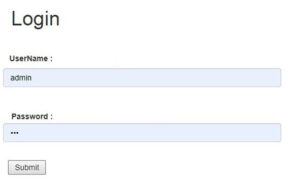
First Step you have to Establish the Database Connection. i have created the file which name is db.php.
<?php $servername = "localhost"; $username = "root"; $password = ""; $dbname = "pmlogin"; $conn = mysqli_connect($servername,$username,$password,$dbname); ?>
[adToAppearHere]
After that you have to create the Login Form. and call the database connection page name like this way include “db.php”;
<?php
include "db.php";
session_start();
if($_SERVER["REQUEST_METHOD"]=='POST')
{
$username = mysqli_real_escape_string($conn,$_POST['username']);
$password = mysqli_real_escape_string($conn,$_POST['password']);
$sql = "select * from user where user = '$username' and pass = '$password'";
$result = mysqli_query($conn,$sql);
if(mysqli_num_rows($result)== 1)
{
while ($row = mysqli_fetch_assoc($result))
{
$user_id = $row['id'];
$user_name = $row['user'];
$_SESSION["id"]=$id;
$_SESSION["utype"]=$type;
$_SESSION['user'] = $user_name;
}
header('location:index.php');
}
else
{
echo "<script> alert('Username or Password do not Match') </script>";
}
}
?>
<html xmlns="http://www.w3.org/1999/xhtml"><head>
<meta http-equiv="Content-Type" content="text/html; charset=utf-8" />
<title><?php echo ADM_TITLE; ?></title>
<style type="text/css">
<!--
body,td,th {
color: #000000;
}
body {
background-color: #F0F0F0;
}
.style1 {
font-family: Arial, Helvetica, sans-serif;
font-size: 14px;
padding: 12px;
text-decoration: none;
line-height: 25px;
border-radius: 4px;
}
.style2 {
font-family: Arial, Helvetica, sans-serif;
font-size: 16px;
padding: 12px;
text-decoration: none;
font-size: 18px;
line-height: 25px;
border-radius: 4px;
}
</style>
<script language="javascript">
function MM_preloadImages() { //v3.0
var d=document; if(d.images){ if(!d.MM_p) d.MM_p=new Array();
var i,j=d.MM_p.length,a=MM_preloadImages.arguments; for(i=0; i<a.length; i++)
if (a[i].indexOf("#")!=0){ d.MM_p[j]=new Image; d.MM_p[j++].src=a[i];}}
}
</script>
<link rel="stylesheet" href="https://stackpath.bootstrapcdn.com/bootstrap/4.3.1/css/bootstrap.min.css" integrity="sha384-ggOyR0iXCbMQv3Xipma34MD+dH/1fQ784/j6cY/iJTQUOhcWr7x9JvoRxT2MZw1T" crossorigin="anonymous">
</head>
<body onload="MM_preloadImages('pagination/ajax-loader.gif');">
<div class="container">
<table width="100%" height="100%" border="0" cellspacing="0" width="100%" align="center">
<tr>
<td align="center" valign="middle"><?php //echo $sess_id; ?>
<table class="table-bordered" width="350" border="0" cellpadding="3" cellspacing="3" bgcolor="#FFFFFF" >
<form name="frm_login" id="frm_login" method="post" action="<?php echo $_SERVER['PHP_SELF']; ?>">
<tr>
<td height="25" colspan="2" align="left" valign="middle" bgcolor="#FF9900" class="style2">
<div align="center">
<strong>Administrator Panel</strong>
</div>
</td>
</tr>
<tr>
<td width="118" align="left" valign="middle" class="style1">User Name</td>
<td width="225" align="left" valign="middle"><input type="text" class="form-control" size="10px" id="username" placeholder="Enter email" name="username"></td>
</tr>
<tr>
<td align="left" valign="middle"><input type="password" class="form-control" size="10px" id="password" placeholder="Enter password" name="password"></td>
</tr>
<tr>
<td align="left" valign="middle" class="style1">Role</td>
<td align="left" valign="middle" class="style1">
<select class="form-control" id="project_status" name="project_status"
placeholder="Project Status" required>
<option value="">Please Select</option>
<option value="1">On Going</option>
<option value="2">On Hold</option>
<option value="3">Completed</option>
<option value="4">Canceled</option>
</select>
</td>
</tr>
<tr>
<td align="right" colspan="2" valign="middle">
<input type="submit" name="button" class="btn btn-info" id="button" value="Login" />
<input type="submit" name="button" class="btn btn-warning" id="button" value="Reset" />
</td>
</tr>
</form>
</table>
</td>
</tr>
</table>
</div>
</body>
</html>
Login we made a user validation. if the user enter the correct username along with password it will redirect to the index.php page along with session.other wise it will show the Error message as Username or Password do not Match.
if you want logout the page click logout link.
Logout.php
<?php
session_start();
if(session_destroy())
{
header("Location: login.php");
exit();
}
?>
i have attached the video link below. which will do this tutorials step by step.