This tutorial will teach you how to create the login form using Python step by step.
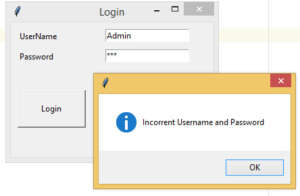
Logging into the application for the first time
By default, the login credentials for the Admin are as follows:
Username: Admin
Password: 123
if the user Insert incorrect Username or Password display the Error Message:
“Incorrect Username and Password”
if the user Insert Username: Admin and Password: 123 display the Success Message:
“Login Success”
from tkinter import *
from tkinter import messagebox
def Ok():
uname = e1.get()
password = e2.get()
if(uname == "" and password == "") :
messagebox.showinfo("", "Blank Not allowed")
elif(uname == "Admin" and password == "123"):
messagebox.showinfo("","Login Success")
root.destroy()
else :
messagebox.showinfo("","Incorrent Username and Password")
root = Tk()
root.title("Login")
root.geometry("300x200")
global e1
global e2
Label(root, text="UserName").place(x=10, y=10)
Label(root, text="Password").place(x=10, y=40)
e1 = Entry(root)
e1.place(x=140, y=10)
e2 = Entry(root)
e2.place(x=140, y=40)
e2.config(show="*")
Button(root, text="Login", command=Ok ,height = 3, width = 13).place(x=10, y=100)
root.mainloop()
i attached the video link. watch this video this help you create System step by step.