This tutorial will teach you how to do the login from validation using C#.net and Sqlserver.
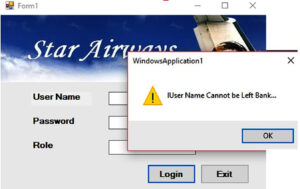
Import the Namespaces
using System.Data.SqlClient;
Establish the Database Connection
SqlConnection con = new SqlConnection(“server=.;database=StarAirways;user id=sa;password=123;”);
[adToAppearHere]Add Button
SqlCommand cmd = new SqlCommand("select username,password,role from users where username='" + txtUserName.Text + "' and password='" + txtPassword.Text + "'and role='" + CRole.Text + "'", con);
SqlParameter usernameParam;
usernameParam = new SqlParameter("@username", this.txtUserName.Text);
SqlParameter passwordParams;
passwordParams = new SqlParameter("@password", this.txtPassword.Text);
SqlParameter roleParam;
roleParam = new SqlParameter("@role", this.CRole.SelectedIndex);
cmd.Parameters.Add(usernameParam);
cmd.Parameters.Add(passwordParams);
cmd.Parameters.Add(roleParam);
cmd.Connection.Open();
SqlDataReader dr = cmd.ExecuteReader();
if(txtUserName.Text.Length == 0)
{
MessageBox.Show("lUser Name Cannot be Left Bank...");
}
else if(txtPassword.Text.Length == 0)
{
MessageBox.Show("Password Cannot be Left Blank...");
}
else if(CRole.Text.Length == 0)
{
MessageBox.Show("Please Select a Role...");
}
else if(dr.HasRows)
{
MessageBox.Show("Welcome to Star Airways");
}
else
{
MessageBox.Show("username and or password are not foun");
txtUserName.Clear();
txtPassword.Clear();
txtUserName.Focus();
}
cmd.Connection.Close();
i have attached the video link below. which will do this tutorials step by step.