This tutorial will teach you how to make Month Find Example using Java.
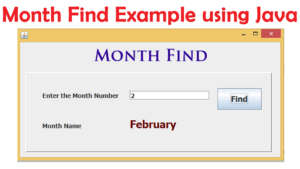
Paste the code inside the find button
int mnum;
mnum = Integer.parseInt(txtmnumber.getText());
switch (mnum) {
case 1:
txtmonth.setText("January");
break;
case 2:
txtmonth.setText("February");
break;
case 3:
txtmonth.setText("March");
break;
case 4:
txtmonth.setText("April");
break;
case 5:
txtmonth.setText("May");
break;
case 6:
txtmonth.setText("June");
break;
case 7:
txtmonth.setText("July");
break;
case 8:
txtmonth.setText("August");
break;
case 9:
txtmonth.setText("September");
break;
case 10:
txtmonth.setText("October");
break;
case 11:
txtmonth.setText("November");
break;
case 12:
txtmonth.setText("December");
break;
default :
txtmonth.setText("Wrong Month");
I have attached the video tutorial below it will help you to do this step by step.