This tutorial will teach Online Payment System using Java Mysql step by step.
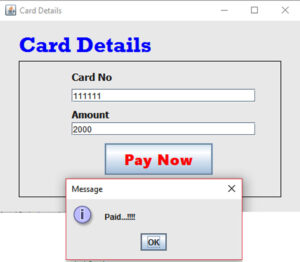
First enter cardno if the cardno is correct it will allow you to enter the amount
CardNo textfield keypress Event
public void keyPressed(KeyEvent arg0)
{
if(arg0.getKeyCode() == KeyEvent.VK_ENTER)
{
String accno = txtcardno.getText();
try {
Class.forName("com.mysql.jdbc.Driver");
con = DriverManager.getConnection("jdbc:mysql://localhost/card","root","");
pst = con.prepareStatement("select * from details where cardno = ?");
pst.setString(1, accno);
ResultSet rs;
rs = pst.executeQuery();
if(rs.next() == false)
{
JOptionPane.showMessageDialog(null,"Card No no found");
}
else
{
txtamt.requestFocus();
}
} catch (ClassNotFoundException e)
{
e.printStackTrace();
} catch (SQLException e)
{
e.printStackTrace();
}
}
}
Paste the code inside the Paynow Button
try {
Class.forName("com.mysql.jdbc.Driver");
con = DriverManager.getConnection("jdbc:mysql://localhost/card","root","");
String sqlupdate= "update details set amount= amount- ? where cardno=? ";
pst=con.prepareStatement(sqlupdate);
pst.setString(1,txtamt.getText());
pst.setString(2,txtcardno.getText());
pst.executeUpdate();
JOptionPane.showMessageDialog(null,"Paid...!!!!");
} catch (ClassNotFoundException e) {
e.printStackTrace();
} catch (SQLException e) {
e.printStackTrace();
}
i have attached the video link below. which will do this tutorials step by step.