This tutorial will teach you how to make a progress bar using C#.net step by step.
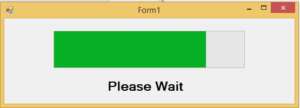
drap the timer contral on form it will display on the component tray.double click the timer
you can use the following code snippet to load the progressbar. paste the code inside the timer1_Tick Event.
private void timer1_Tick(object sender, EventArgs e)
{
progressBar1.Value = progressBar1.Value + 1;
if (progressBar1.Value >= 99)
{
Main m = new Main();
this.Hide();
m.Show();
timer1.Enabled = false;
}
}