This tutorial will teach you how to get the Last Inserted id in python mysql. i will teach step by step.it will help you to make a inventory system.
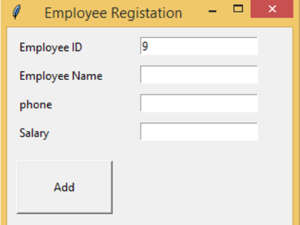
from tkinter import *
from tkinter import messagebox
import mysql.connector
def Ok():
empname = e2.get()
phone = e3.get()
salary = e4.get()
mysqldb=mysql.connector.connect(host="localhost",user="root",password="",database="payrollpy")
mycursor=mysqldb.cursor()
try:
sql = "INSERT INTO records (id,empname,phone,salary) VALUES (%s, %s, %s, %s)"
val = ("",empname,phone,salary)
mycursor.execute(sql, val)
mysqldb.commit()
lastid = mycursor.lastrowid
messagebox.showinfo("information", "Record inserted successfully...")
e1.delete(0, END)
e1.insert(END, lastid)
e2.delete(0, END)
e3.delete(0, END)
e4.delete(0, END)
e2.focus_set()
except Exception as e:
print(e)
mysqldb.rollback()
mysqldb.close()
root = Tk()
root.title("Employee Registation")
root.geometry("300x500")
global e1
global e2
global e3
global e4
Label(root, text="Employee ID").place(x=10, y=10)
Label(root, text="Employee Name").place(x=10, y=40)
Label(root, text="phone").place(x=10, y=70)
Label(root, text="Salary").place(x=10, y=100)
e1 = Entry(root)
e1.place(x=140, y=10)
e2 = Entry(root)
e2.place(x=140, y=40)
e3 = Entry(root)
e3.place(x=140, y=70)
e4 = Entry(root)
e4.place(x=140, y=100)
Button(root, text="Add", command=Ok ,height = 3, width = 13).place(x=10, y=140)
root.mainloop()