This tutorial will teach you how to make Registation form using Java and Mysql Step by step.
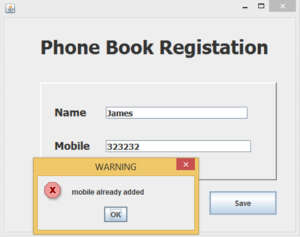
First we have to check whether the phone no is exists or not in database.
i have created the function ifMobileExist . i have attached code below.
Connection con;
PreparedStatement pst;
private boolean ifMobileExist(String mobileno)
{
try
{
String mobile = txtmobile.getText();
Class.forName("com.mysql.jdbc.Driver");
con = DriverManager.getConnection("jdbc:mysql://localhost/phonebook","root","");
Statement st = con.createStatement();
ResultSet rs = st.executeQuery("SELECT * FROM contacts WHERE phone ='"+ mobile + "'");
if(rs.next())
{
con.close();
return true;
}
} catch (ClassNotFoundException ex) {
ex.printStackTrace();
} catch (SQLException ex) {
ex.printStackTrace();
}
return false;
}
Save Button.
put the code inside the save button for save records into the database.if the mobile no is not exists.
private void jButton1ActionPerformed(java.awt.event.ActionEvent evt)
{
String name = txtname.getText();
String mobile = txtmobile.getText();
if(ifMobileExist(txtmobile.getText()))
{
JOptionPane.showMessageDialog(null, "mobile already added", "WARNING", JOptionPane.ERROR_MESSAGE);
}
else
{
try {
pst = con.prepareStatement("insert into contacts(name,phone)values(?,?)");
pst.setString(1, name);
pst.setString(2, mobile);
int k = pst.executeUpdate();
if(k==1)
{
JOptionPane.showMessageDialog(this, "Phone No Adddeddd");
txtname.setText("");
txtmobile.setText("");
txtname.requestFocus();
}
else
{
JOptionPane.showMessageDialog(this, "Phone No Faileddd");
}
} catch (SQLException ex) {
ex.printStackTrace();
}
}
}
I have attached the video tutorial below it will help you to do this step by step.