The tutorial will teach you how to make a Registration Form using Servlet and Mysql step by step. those who interest to learn servlet this is right to learn from the beginning to advanced. i have attached the video below i explained the easy way to understand programming.
Registration Form
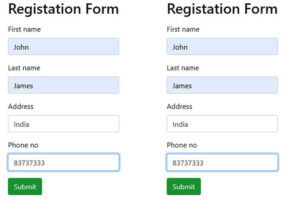
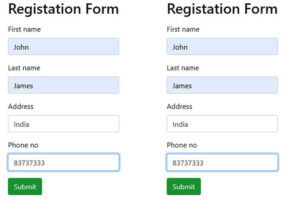
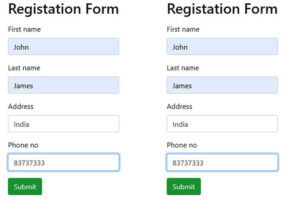
Create the file Index.html paste the following code.
Index.html
<html>
<head>
<title>TODO supply a title</title>
<meta charset="UTF-8">
<meta name="viewport" content="width=device-width, initial-scale=1.0">
<link rel="stylesheet" href="https://stackpath.bootstrapcdn.com/bootstrap/4.4.1/css/bootstrap.min.css" integrity="sha384-Vkoo8x4CGsO3+Hhxv8T/Q5PaXtkKtu6ug5TOeNV6gBiFeWPGFN9MuhOf23Q9Ifjh" crossorigin="anonymous">
<script src="https://code.jquery.com/jquery-3.4.1.slim.min.js" integrity="sha384-J6qa4849blE2+poT4WnyKhv5vZF5SrPo0iEjwBvKU7imGFAV0wwj1yYfoRSJoZ+n" crossorigin="anonymous"></script>
<script src="https://cdn.jsdelivr.net/npm/popper.js@1.16.0/dist/umd/popper.min.js" integrity="sha384-Q6E9RHvbIyZFJoft+2mJbHaEWldlvI9IOYy5n3zV9zzTtmI3UksdQRVvoxMfooAo" crossorigin="anonymous"></script>
<script src="https://stackpath.bootstrapcdn.com/bootstrap/4.4.1/js/bootstrap.min.js" integrity="sha384-wfSDF2E50Y2D1uUdj0O3uMBJnjuUD4Ih7YwaYd1iqfktj0Uod8GCExl3Og8ifwB6" crossorigin="anonymous"></script>
</head>
<body>
<div class="container">
<div class="row">
<div>
<form action="registation" method="POST">
<div class="form-group">
<h2>Registaion</h2>
</div>
<div class="form-group">
<label>First Name</label>
<input type="text" class="form-control" id="fname" name="fname" placeholder="Firstname" required>
</div>
<div class="form-group">
<label>Last Name</label>
<input type="text" class="form-control" id="lname" name="lname" placeholder="Lastname" required>
</div>
<div class="form-group">
<label>Address</label>
<input type="text" class="form-control" id="address" name="address" placeholder="Address" required>
</div>
<div class="form-group">
<label>Phone No</label>
<input type="text" class="form-control" id="phone" name="phone" placeholder="Phone" required>
</div>
<div class="form-group">
<button type="submit" class="btn btn-success">Submit</button>
</div>
</form>
</div>
</div>
</div>
</body>
</html>
registation.java
import java.io.IOException;
import java.io.PrintWriter;
import java.sql.Connection;
import java.sql.DriverManager;
import java.sql.PreparedStatement;
import java.sql.ResultSet;
import java.sql.SQLException;
import java.util.logging.Level;
import java.util.logging.Logger;
import javax.servlet.ServletException;
import javax.servlet.annotation.WebServlet;
import javax.servlet.http.HttpServlet;
import javax.servlet.http.HttpServletRequest;
import javax.servlet.http.HttpServletResponse;
@WebServlet("/registation")
public class registation extends HttpServlet {
Connection con;
PreparedStatement pst;
PreparedStatement pst1;
ResultSet rs;
@Override
protected void doPost(HttpServletRequest request, HttpServletResponse response)
throws ServletException, IOException {
try
{
response.setContentType("text/html");
PrintWriter out = response.getWriter();
Class.forName("com.mysql.jdbc.Driver");
con = DriverManager.getConnection("jdbc:mysql://localhost/ebank", "root", "");
String fname = request.getParameter("fname");
String lname = request.getParameter("lname");
String address = request.getParameter("address");
String phone = request.getParameter("phone");
pst = con.prepareStatement("insert into registation(fname,lname,address,phone)values(?,?,?,?)");
pst.setString(1, fname);
pst.setString(2, lname);
pst.setString(3, address);
pst.setString(4, phone);
pst.executeUpdate();
pst1 = con.prepareStatement("select max(id) from registation");
rs = pst1.executeQuery();
rs.next();
int regno;
regno = rs.getInt(1);
out.println("Thank you for your Registation");
out.println("Your Registaion No is :" + regno);
} catch (ClassNotFoundException ex) {
ex.printStackTrace();
} catch (SQLException ex) {
ex.printStackTrace();
}
}
}
i have attached the video link below. which will do this tutorials step by step.