This tutorial will teach you how to search using python Gui application connect with mysql.
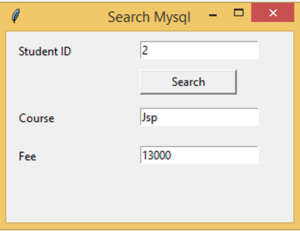
from tkinter import *
import mysql.connector
def Ok():
global myresult
studname = e1.get()
coursename = e2.get()
fee = e3.get()
mysqldb=mysql.connector.connect(host="localhost",user="root",password="",database="smschool")
mycursor=mysqldb.cursor()
try:
mycursor.execute("SELECT * FROM record where id = '" + studname + "'")
myresult = mycursor.fetchall()
for x in myresult:
print(x)
e2.delete(0, END)
e2.insert(END, x[2])
e3.delete(0, END)
e3.insert(END, x[3])
except Exception as e:
print(e)
mysqldb.rollback()
mysqldb.close()
root = Tk()
root.title("Search Mysql")
root.geometry("300x200")
Label(root, text="Student ID").place(x=10, y=10)
Button(root, text="Search", command=Ok ,height = 1, width = 13).place(x=140, y=40)
Label(root, text="Course").place(x=10, y=80)
Label(root, text="Fee").place(x=10, y=120)
e1 = Entry(root)
e1.place(x=140, y=10)
e2 = Entry(root)
e2.place(x=140, y=80)
e3 = Entry(root)
e3.place(x=140, y=120)
root.mainloop()