This tutorial will teach simple point of sales app step by step.this system developed by java and sqlite. this project is built to manage category,brand,products, and transactions. this app is user friendly so it is easy to use. sqlite is the backend of this app. To run this software, you need to install Android Studio.
Features
Category
The system shall be able to add the Category details : Category,Status.
The system shall be able to view the Category details : Category,Status.
The system shall be able to edit the Category details : Category,Status.
The system shall be able to delete the Category details : Category,Status.
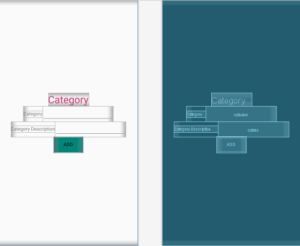
[adToAppearHere]
Brand
The system shall be able to add the Brand details : Brand,Status.
The system shall be able to view the Brand details : Brand,Status.
The system shall be able to edit the Branddetails : Brand,Status.
The system shall be able to delete the Brand details : Brand,Status.
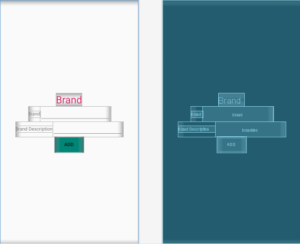
Product
The system shall be able to add the Product details : Product,description,category,brand,cost price,retail price,qty,status.
The system shall be able to view the Product details : Product,description,category,brand,cost price,retail price,qty,status.
The system shall be able to edit the Product details : Product,description,category,brand,cost price,retail price,qty,status.
The system shall be able to delete the Product details : Product,description,category,brand,cost price,retail price,qty,status.
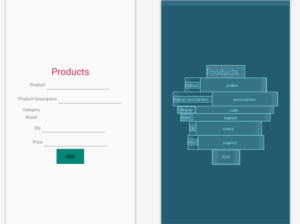
[adToAppearHere]
Sales
The system shall be able search the product name,price by the relavent product id.after got the product name,price where the user has the option to add the qty by click the add button.
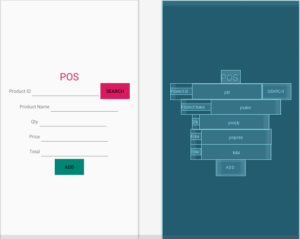
User
The system shall be able to add the User details.
The system shall be able to view the User details.
The system shall be able to edit the User details.
The system shall be able to delete the User details.
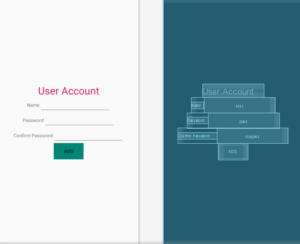
[adToAppearHere]
Login
The system shall be able to check the login credential if the user and password both should match or not.if the username and password match it will redirect to the MainActivity.
If the username and password do not match it will throw the Error Message.
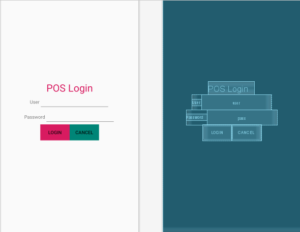
Download the Source Codes
i have attached the video link below. which will do this tutorials step by step.