This tutorial will teach you how to make Star Rating System in jQuery PHP MYSQL. The rating management system is made to rate an individual’s skillset accordingly.
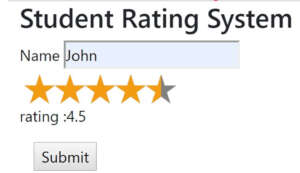
Database connection
db_connection.php
<?php $servername = "localhost";//Server Name $username = "root";//Server User Name $password = "";//Server Password $dbname = "billdb";//Database Name //Create DB Connection $conn = mysqli_connect($servername,$username,$password,$dbname); ?>[adToAppearHere]
add_rate.php
<html>
<head>
<link rel="stylesheet" href="https://stackpath.bootstrapcdn.com/bootstrap/4.4.0/css/bootstrap.min.css" integrity="sha384-SI27wrMjH3ZZ89r4o+fGIJtnzkAnFs3E4qz9DIYioCQ5l9Rd/7UAa8DHcaL8jkWt" crossorigin="anonymous">
<link rel="stylesheet" href="https://cdnjs.cloudflare.com/ajax/libs/rateYo/2.3.2/jquery.rateyo.min.css">
</head>
<body>
<div class="container">
<div class="row">
<form action="add_rate.php" method="post">
<div>
<h3>Student Rating System</h3>
</div>
<div>
<label>Name</label>
<input type="text" name="name">
</div>
<div class="rateyo" id= "rating"
data-rateyo-rating="4"
data-rateyo-num-stars="5"
data-rateyo-score="3">
</div>
<span class='result'>0</span>
<input type="hidden" name="rating">
</div>
<div><input type="submit" name="add"> </div>
</form>
</div>
</div>
<script src="https://cdnjs.cloudflare.com/ajax/libs/jquery/3.3.1/jquery.min.js"></script>
<script src="https://cdnjs.cloudflare.com/ajax/libs/rateYo/2.3.2/jquery.rateyo.min.js"></script>
<script>
$(function () {
$(".rateyo").rateYo().on("rateyo.change", function (e, data) {
var rating = data.rating;
$(this).parent().find('.score').text('score :'+ $(this).attr('data-rateyo-score'));
$(this).parent().find('.result').text('rating :'+ rating);
$(this).parent().find('input[name=rating]').val(rating); //add rating value to input field
});
});
</script>
</body>
</html>
<?php
require 'db_connection.php';
if ($_SERVER["REQUEST_METHOD"] == "POST")
{
$name = $_POST["name"];
$rating = $_POST["rating"];
$sql = "INSERT INTO ratee (name,rate) VALUES ('$name','$rating')";
if (mysqli_query($conn, $sql))
{
echo "New Rate addedddd successfully";
}
else
{
echo "Error: " . $sql . "<br>" . mysqli_error($conn);
}
mysqli_close($conn);
}
?>