In this tutorials will teach Student Marks Calculation System using React JS. include following Condition
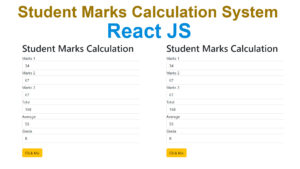
- if the average is greater than 70 – Grade will be A
- if the average is greater than 50 – Grade will be B
- if the average is greater than 35 – Grade will be C
- if the average is below 35 – Grade will be F
StudentMarks.js
import { useState } from "react";
function StudentMarks() {
const [m1, setMarks1] = useState();
const [m2, setMarks2] = useState();
const [m3, setMarks3] = useState();
const [tot, setTot] = useState(); // take tot in a state
const [average, setAvg] = useState(); // take tot in a state
const [gradee, setGrade] = useState(); // take tot in a state
var total;
var grade;
var avg;
function handleClick()
{
// setTot(Number(num1) + Number(num2)); // set number to the state
total= Number(m1) + Number(m2) + Number(m3);
setTot(total);
avg = Number(total/3);
setAvg(avg);
if(avg > 70)
{
grade = "A"
}
else if(avg > 50)
{
grade = "B"
}
else if(avg > 35)
{
grade = "C"
}
else
{
grade = "F"
}
setGrade(grade);
}
return (
<div class="container">
<h1>Student Marks Calculation</h1>
<div class="form-group">
<label>Marks 1</label>
<input type="text" name="m1" class="form-control" onChange={(event) =>
{
setMarks1(event.target.value);
}}>
</input>
</div>
<div class="form-group">
<label>Marks 2</label>
<input type="text" name="m2" class="form-control" onChange={(event) =>
{
setMarks2(event.target.value);
}}>
</input>
</div>
<div class="form-group">
<label>Marks 3</label>
<input type="text" name="m3" class="form-control" onChange={(event) =>
{
setMarks3(event.target.value);
}}>
</input>
</div>
<div class="form-group">
<label>Total</label>
<input type="text" class="form-control" value={ tot }></input>
</div>
<div class="form-group">
<label>Average</label>
<input type="text" class="form-control" value={ average }></input>
</div>
<div class="form-group">
<label>Grade</label>
<input type="text" class="form-control" value={ gradee }></input>
</div>
<button onClick={handleClick} class="btn btn-warning mt-4"> Click Me</button>
</div>
);
}
export default StudentMarks;
Install the Bootstrap in React
npm i react-bootstrap
In order to run the app the call the components in side the App.js
App.js
import './App.css';
import 'bootstrap/dist/css/bootstrap.min.css';
import StudentMarks from './componetents/StudentMarks';
function App() {
return (
<div>
<StudentMarks />
</div>
);
}
export default App;
i have attached the video link below. which will do this tutorials step by step
