Input the Student name,marks for 3 subjects,calculate the avg,grade. In order to calculate the grade using following conditions
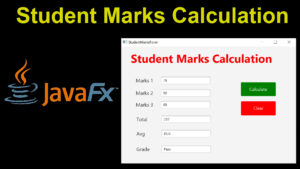
if the average is greater than 50 awarded as “Pass” Other wise “Fail”.
StudentMarksFormController
package controller;
import javafx.event.ActionEvent;
import javafx.scene.control.TextField;
import javafx.scene.layout.AnchorPane;
public class StudentMarksFormController
{
public TextField txtMarks1;
public TextField txtMarks2;
public TextField txtMarks3;
public TextField txtTot;
public TextField txtAvg;
public TextField txtGrade;
public AnchorPane pane;
public void BtnCalculate(ActionEvent actionEvent) {
int mark1 = Integer.parseInt(txtMarks1.getText());
int mark2 = Integer.parseInt(txtMarks2.getText());
int mark3 = Integer.parseInt(txtMarks3.getText());
int tot = mark1 + mark2 + mark3;
txtTot.setText(String.valueOf(tot));
double avg = tot/3;
txtAvg.setText(String.valueOf(avg));
String Grade;
if(avg > 50)
{
Grade = "Pass";
}
else
{
Grade = "Fail";
}
txtGrade.setText(Grade);
}
public void BtnClear(ActionEvent actionEvent) {
txtMarks1.setText("");
txtMarks2.setText("");
txtMarks3.setText("");
txtTot.setText("");
txtAvg.setText("");
txtGrade.setText("");
txtMarks1.requestFocus();
}
}