In this tutorial i am going to teach the Rank Calculation System using Java step by step. based on the following condition.
- if avg is more than 90 rank should be A
- if avg is more than 80 rank should be B
- if avg is more than 70 rank should be C
- if avg is more than 60 rank should be D
- Other wise F
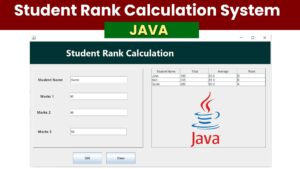
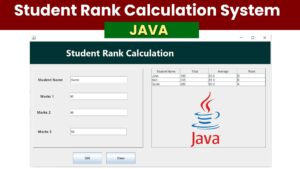
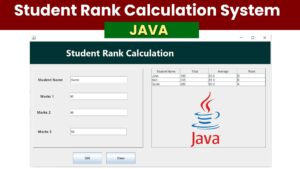
Here is Source code add the code in to the Ok Button
int m1,m2,m3,tot;
double avg;
String name = txtName.getText();
m1 = Integer.parseInt(txtM1.getText());
m2 = Integer.parseInt(txtM2.getText());
m3 = Integer.parseInt(txtM3.getText());
tot = m1 + m2 + m3;
avg = tot/3;
String rank;
if (avg >= 90) {
rank = "A";
} else if (avg >= 80) {
rank = "B";
} else if (avg >= 70) {
rank = "C";
} else if (avg >= 60) {
rank = "D";
} else {
rank = "F";
}
model = (DefaultTableModel)jTable1.getModel();
model.addRow(new Object[]
{
name,
tot,
avg,
rank
}
);Clear Button
txtName.setText("");
txtM1.setText("");
txtM2.setText("");
txtM3.setText("");
txtName.requestFocus();i have attached the video link below. which will do this tutorials step by step.