this tutorial will teach you how to set the numbers reverse.this tutorial is very useful us to gain the good understand of reverse numbers.if we set the password reverse way.it is make your system more secure.
how to set reverse password in java
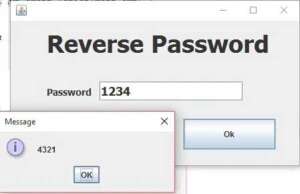
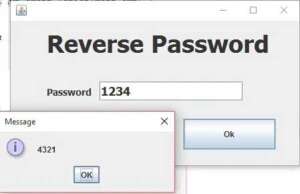
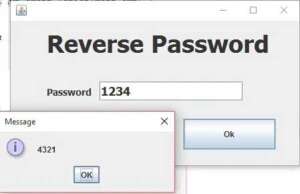
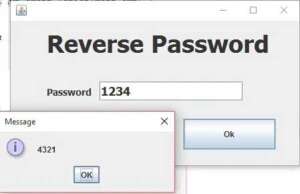
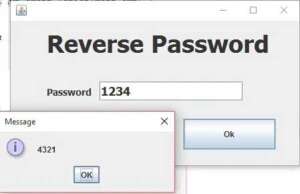
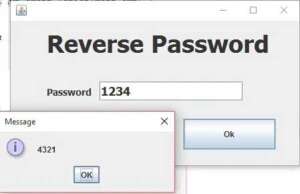
this tutorial will teach you how to set the numbers reverse.this tutorial is very useful us to gain the good understand of reverse numbers.if we set the password reverse way.it is make your system more secure.



This Example will teach you how to do the Java Color Change step by step Paste the Code inside the ok button String name = txtName.getText(); if(Option.getSelectedItem().equals("Red")) { txtMsg.setText(name); txtMsg.setForeground(Color.RED); } else if(Option.getSelectedItem().equals("Green")) { txtMsg.setText(name); txtMsg.setForeground(Color.GREEN); } else { txtMsg.setText(name); txtMsg.setForeground(Color.BLUE); } i have attached the video link below. which will do this tutorials step by step.
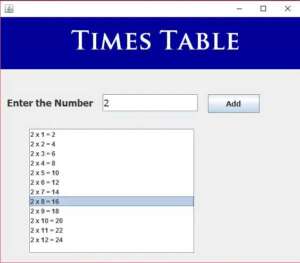
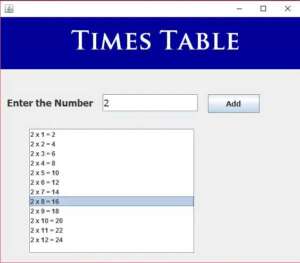
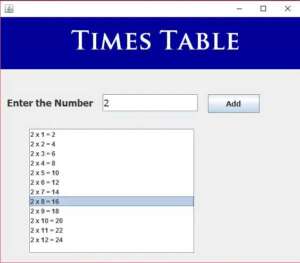
In this tutorials will teach you how to make a times table in java step by step. This step is very helpful for maths teachers.
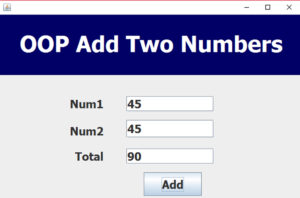
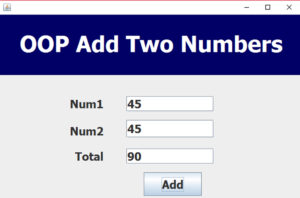
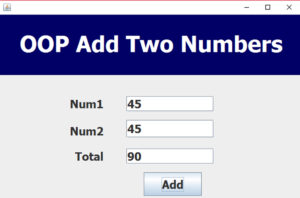
In this tutorials will teach you how to add two number using OOP concepts. This is an important for developing a java projects. there are many students who struggling with this area. so that I bring this article for all to clear the doubts. First You have to Design the Form After that you have to create the class Cal.java …



The Movie Ticketing System Inventory Management System is developed using java. The project is built to manage sales and transactions. To make a new transaction, fields such as:Ticket type , qty needs to be selected.



This tutorial will teach you how to connect postgresql with Java in Eclipse step by step. First Step you have to download the relevant drivers. just go to google and type postgresql connector java. it will take to the respective website for downloading a jar file. after downloaded the jar file you have to import into the eclipse project folder. …



This JTree example used to select the course name from the JTree relavent select course name and price will be displayed on the textfield.i shown the screen shot image below. First Step we have to create the DefaultTreeModel model; i have written the codes below. i will be able see it. DefaultTreeModel model; public view() { initComponents(); Load(); } DefaultMutableTreeNode …
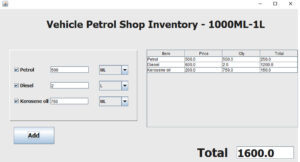
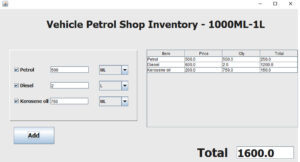
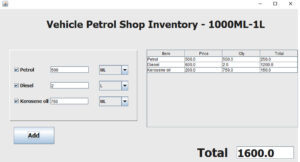
The Vehicle Petrol Shop Inventory System is developed using java. The project is built to manage sales and transactions. To make a new transaction, fields such as:items type , qty needs to be selected. If you like to learn point of sales systems step by step, this is the right place to learn from the beginning. In this tutorial useful …



This tutorial will teach you how to generating Auto Invoice No using Java and Mysql.this example will important for developing the inventory management system project. FirstStep : we have to establish the database connection Connection con; PreparedStatement pst; public void Connect() { try { Class.forName("com.mysql.jdbc.Driver"); con = DriverManager.getConnection("jdbc:mysql://localhost/mcafe", "root", ""); } catch (ClassNotFoundException ex) { ex.printStackTrace(); } catch (SQLException ex) …
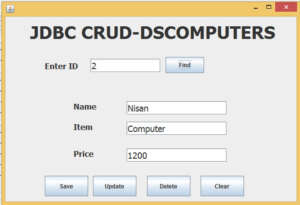
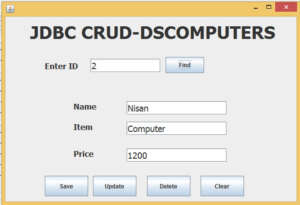
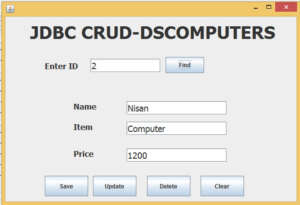
This JDBC will teach you how to do basic database functions that are CREATE RETIEVE UPDATE and DELETE using Mysql Database. The INSERT, SELECT, UPDATE and DELETE statements can be used in any database system, because this is support by all relational database systems.the crud operations in java is very useful for your future projects. We will learn how to …