this is tutorial will explains how to do the ATM Pin No Validation using Python step by step 4 different ways.
ATM Pin No Validation using Python






this is tutorial will explains how to do the ATM Pin No Validation using Python step by step 4 different ways.
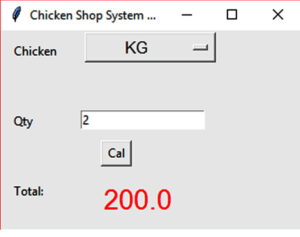
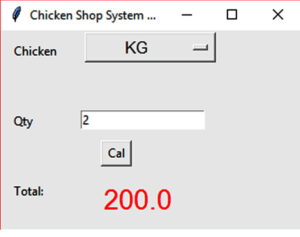
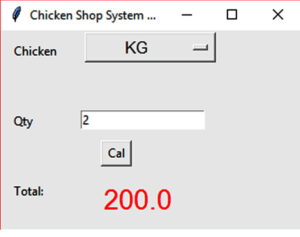
The Inventory Management System is developed using Python. The project is built to manage sales and transactions. To make a new transaction, fields such as: chicken type , qty needs to be selected. If you like to learn point of sales systems step by step, this is the right place to learn from the beginning. In this tutorial useful for …
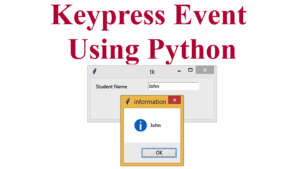
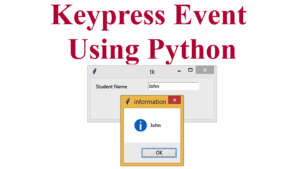
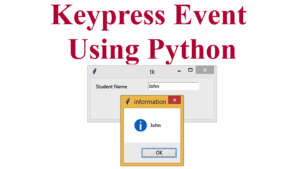
This tutorial will teach you how to use Keypress Event using Python step by step. from tkinter import * from tkinter import messagebox root = Tk() root.geometry("300x100") def callback(event): msg = e1.get() messagebox.showinfo("information", msg) Label(root, text="Student Name").place(x=10, y=10) e1 = Entry(root) e1.place(x=140, y=10) e1.bind('<Return>',callback) root.mainloop() i attached the video link. watch this video this help you create System step by …



This tutorial will teach you how to make a Clickable Images using Python. Step 1 Code from tkinter import * from tkinter import messagebox from PIL import Image, ImageTk root = Tk() canvas = Canvas(root, width=600, height=600) canvas.pack() def first(): messagebox.showinfo('First','You clicked the first image') def second(): messagebox.showinfo('First','You clicked the second image') def third(): messagebox.showinfo('First','You clicked the third image') img_file …
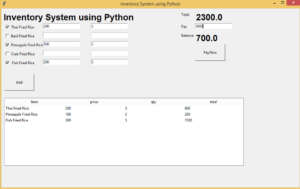
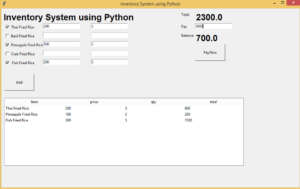
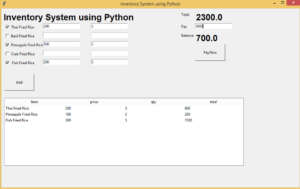
The inventory management is developed by python tkinter. The project is built to manage items and transactions. To make a new transaction, fields such as: Fried rice name, qty and payment needs to be selected. If you like to learn point of sales systems step by step, this is the right place to learn from the beginning.
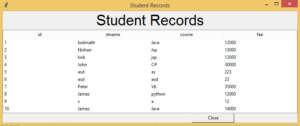
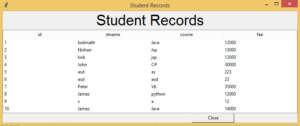
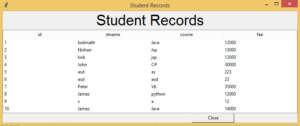
This tutorial will teach you how to View records using python mysql to the table. import tkinter as tk from tkinter import ttk import mysql.connector def show(): mysqldb = mysql.connector.connect(host="localhost", user="root", password="", database="smschool") mycursor = mysqldb.cursor() mycursor.execute("SELECT id,stname,course,fee FROM record") records = mycursor.fetchall() print(records) for i, (id,stname, course,fee) in enumerate(records, start=1): listBox.insert("", "end", values=(id, stname, course, fee)) mysqldb.close() root = …
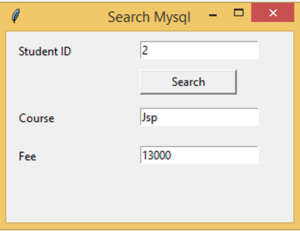
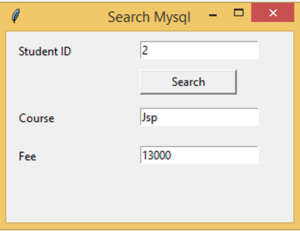
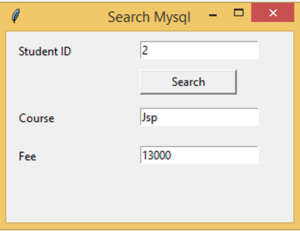
This tutorial will teach you how to search using python Gui application connect with mysql. from tkinter import * import mysql.connector def Ok(): global myresult studname = e1.get() coursename = e2.get() fee = e3.get() mysqldb=mysql.connector.connect(host="localhost",user="root",password="",database="smschool") mycursor=mysqldb.cursor() try: mycursor.execute("SELECT * FROM record where id = '" + studname + "'") myresult = mycursor.fetchall() for x in myresult: print(x) e2.delete(0, END) e2.insert(END, …
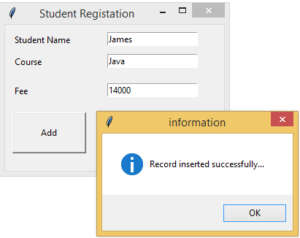
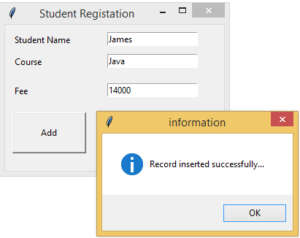
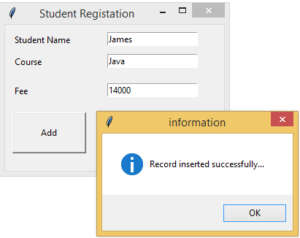
This tutorial will teach you how Insert the Records using Python and mysql. Establish the database connection. from tkinter import * from tkinter import messagebox import mysql.connector def Ok(): studname = e1.get() coursename = e2.get() feee = e3.get() mysqldb=mysql.connector.connect(host="localhost",user="root",password="",database="smschool") mycursor=mysqldb.cursor() try: sql = "INSERT INTO record (id,stname,course,fee) VALUES (%s, %s, %s, %s)" val = ("",studname,coursename,feee) mycursor.execute(sql, val) mysqldb.commit() messagebox.showinfo("information", …
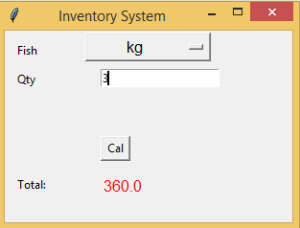
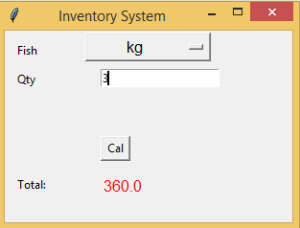
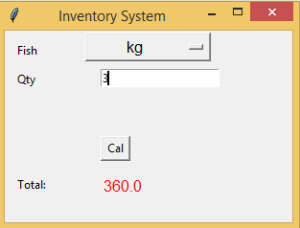
This tutorial will teach you to make a small Fish shop Inventory system using python. The following system will use to manage the Fish shop. import tkinter as tk OptionList = [ "kg", "gm", ] def Ok(): item = variable.get() result = float(e1.get()) if item == "kg": tot = result * 120 else : tot = result/1000 * 120 nsalText.set(tot) …



This tutorial will teach you to calculating the employee salary using python projects GUI.Input the employee name and the basic salary calculate and display the netsalary using following condition.