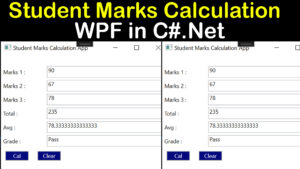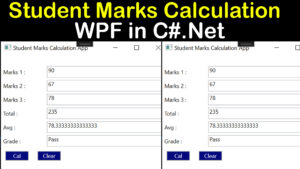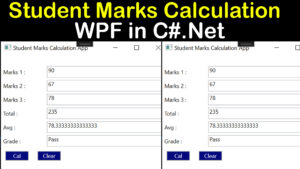This tutorial will teach how to make a Student Grade Calculation in WPF C#.net application step by step. Input the studentname and avg marks to calcuate the grade. if the average is > 50 – Pass otherwise fail First you have design the Calculator. MainWindow.xaml <Window x:Class="StudentMarksApp.MainWindow" xmlns="http://schemas.microsoft.com/winfx/2006/xaml/presentation" xmlns:x="http://schemas.microsoft.com/winfx/2006/xaml" xmlns:d="http://schemas.microsoft.com/expression/blend/2008" xmlns:mc="http://schemas.openxmlformats.org/markup-compatibility/2006" xmlns:local="clr-namespace:StudentMarksApp" mc:Ignorable="d" Title="Student Marks Calculation App" Height="350" Width="380"> <Grid> …
Student Marks Calculation WPF in C#.NET